Being able to upload tracks and share them all over the ponynet with features like an embedded player and fun stat tracking is pretty sweet.
But you know what's sweeter? Being able to organize all these tracks into albums. By popular demand from the alpha testing team, I've enabled the album code on Pony.fm and have gotten to work polishing the feature to be as useful as possible. Let me give you a short tour!
Here's an example album, compiled by .
Each track in the album gets its own player on the page. The layout was inspired partly by a mockup included in a feature request and partly by SoundCloud. The cool trick here is that once you start playing a track, the next track will play automatically, and so on until the end of the album. Moreover, attempting to start playing another track before the current one has finished will automatically pause the current one before beginning playback of the new track.
Album downloads are beautiful, too. Designed to make keeping your music library as organized as possible, they come in a zip file with the following directory structure:
- <Artist Name>
- <Album Name>
Inside the album's folder, all of the album's tracks await in your selected format, joined by a text file containing a tracklist and the artist's notes on each track in the album (in a later revision, I plan to make this a fully-formatted Markdown file ![]() ). Have a screenshot:
). Have a screenshot:
Pay close attention to the directory path in this one:
Pony.fm makes maintaining an organized music folder as simple as:
- Download the zip file in your favourite audio format.
- Extract the contents of the zip file into the base of your music folder.
- There is no step 3. You're done! You can delete the zip file if you want, though; it isn't needed anymore.
That's it! No need to fuss with creating directories, dealing with mismatched tags, renaming files, or even choosing a folder in your library to put an album in. It doesn't get much simpler than dumping the contents of a zip file into your music folder and letting the directories merge themselves.
Back to the web app, using albums is also a great way to increase listener engagement. In addition to providing a no-nonsense way to group related tracks together, any track within an album gets a bold link on its track page directing viewers to go check out the rest of the stuff in that album:
Albums also get a special visual layout on user profiles:
(ignore the lame-o tracks list on that page; that's still being worked on)
The cover art of the first track in an album, if present, is displayed as the album's cover in all relevant places around the site. If an album lacks cover art, its track players simply expand to fill the space, as seen here:
That about does it for the basic tour of albums. I'll be rounding them out with a few additional features to make them easier to work with and share, but their core programming is in place and fully functional (getting track numbers to sync up correctly when reordering the album or removing tracks from an album was real fun).
-
 13
13




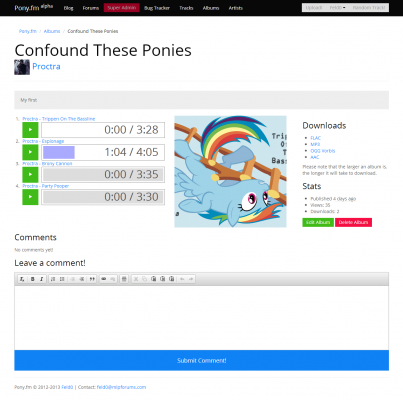
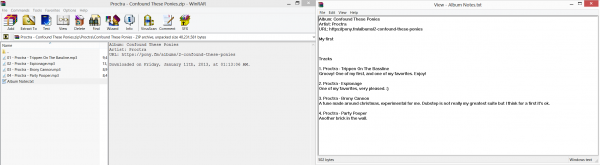
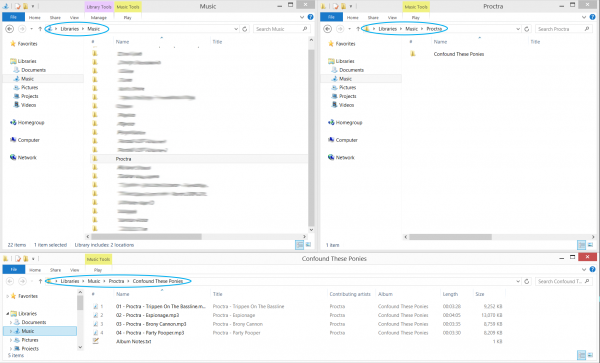
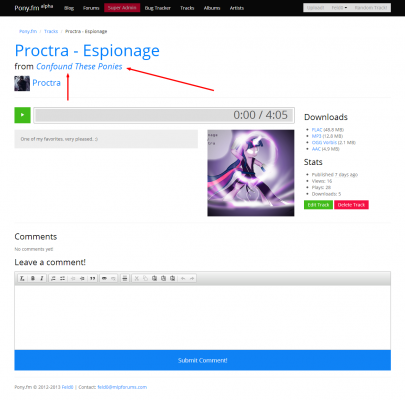
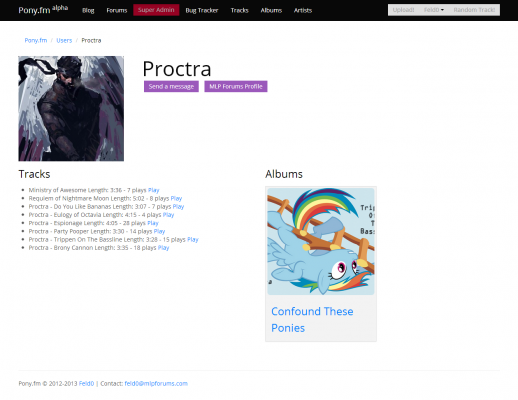
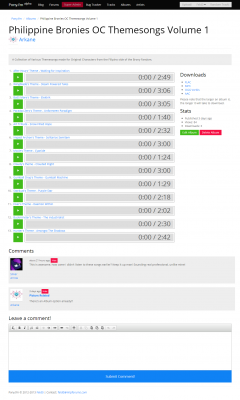
7 Comments
Recommended Comments
Create an account or sign in to comment
You need to be a member in order to leave a comment
Create an account
Sign up for a new account in our community. It's easy!
Join the herd!Sign in
Already have an account? Sign in here.
Sign In Now