-
Posts
109 -
Joined
-
Last visited
Content Type
Profiles
Forums
Character Archive
Frequently Asked Questions
Equestrian Empire Character Archive
Golden Oaks Memorial Library
Pony Roleplay Characters
Events
Blogs
Everything posted by Tiberius
-
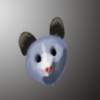
Mine Little Pony Mod For 1.11 (update 12/24/2016)
Tiberius replied to Tiberius's topic in Server Information and Help
the latest info on the mod can be found in this forum: https://www.brohoof.com/forums/topic/55941-mine-little-pony-mod-that-turns-everyone-into-ponies/ -
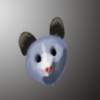
Mine Little Pony Mod For 1.11 (update 12/24/2016)
Tiberius replied to Tiberius's topic in Server Information and Help
when liteloader comes out joyjoy would be on it to make mlp mod for 1.9 the time it takes idk as there maybe alot or little changes to the mod to make it work on 1.9 the way mods work liteloader has to be released first before the mod can be updated i will keep this post updated -
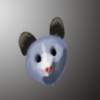
Having an issue getting onto Poniarcade server
Tiberius replied to Bloodyrainbows's topic in PoniArcade
could you try to connect now please? the server may have been down at that time, if not do you get this issues on other server's? -
Minecraft Instillation This is a guide to a clean Minecraft instillation BUT! There are some detailed settings added to this guide to get the most out of Minecraft, Some of you may see jagged edges on the side of blocks, low fps/lag, unstable mods or some other issues, those issues can be caused by outdated java or a setting. (with a non modded Minecraft) If you do not wish to tweak settings follow the guide up to number 4:settings and stop there only reading 1,2 and 3 Caution: A clean install means ALL single player maps, mods will be removed and any player profiles, server names saved will have to be re-added 1:Downloading Minecraft Java Windows users:For 32Bit click "windows Offline" and for 64Bit click "windows Offline (64-Bit)" P.S. please install the latest driver for your graphics card as updates can include bug fixes and performance tweaks, use 64 Bit if using shaders. 2:Uninstall Over time files build up/ become outdated, here we will do some house work :diamondtiara: Uninstalling: Minecraft Java 3:Installing: Firstly we need to install java click the Java file you installed earlier and follow the instructions to install once installed you can now move on to installing Minecraft. For Minecraft click the icon and run the game once to the title screen, this will generate files for .minecraft folder. 4:Settings: BTW i dont know how to do this in MAC as i do not use the OS! Java and Graphics card first lets adjust some java settings, open control panel and find the java icon as you open it click the java tab at the top of the java control panel, double click the box under Path and copy all the text in there for later use, click ok, apply and close all your windows you opened. Right click your desktop and click your graphics card setting.(the option may look different as there are many types of graphics cards) Since graphics card menu's can change please take time to look for similar options as i explain, look for program association's a menu that gives settings to specific programs, in my menu i go to Manage 3D settings and click the Program Settings tab, then i click the Add button i search for the location of the java program installed earlier, you can paste the java location you copied earlier and follow that to find the right program. Once you have created a program association to Java you can now adjust the settings in the association, read the description of each setting carefully some can improve quality or performance depending how good or bad your pc is. NOTE: MC uses very low texture resolutions so set all the settings for performance improvements! Nvidia settings: Once you have finished with the settings click apply and close the menu. Minecraft: Open Minecraft and click edit profile, tick the box to the left of the following settings: Resolution: you can change this to your screen's size if you dont know keep it to its original size. Executable: highlight the text here and delete it then paste the java location you save earlier in the Java and Graphics card guide. JVM Arguments: delete the old text and replace with: -Xmx2G or -Xmx4G for shaders now click Save Profile. Start Minecraft till you reach the title screen, click options then Video Settings. For Newer PC's change these settings: (try these settings first!) Graphics: Fancy (makes leaves transparent and other changes) Smooth Lighting: Maximum (makes lighting less blocky) GUI Scale: *to your liking* (at higher resolutions most of your screen would be covered by menu's or chat) Brightness: *to your liking* (some monitors have deeper blacks and brighter whites, changing this setting to your liking is preferred) Particles: ALL (Particles generated in minecraft) Use Vsync: OFF (limits your frame rate to your monitor FPS) Use VBOs: ON (renders block more efficiently increasing FPS, may cause crashes when turned on) Render Distance: *to your liking* (our server currently uses 10 chunks max so its not worth going any higher ) Max Framerate: *to your liking* (caps the frame rate if you wish to save on resources, this can be used as a Vsync it removes screen tearing for me) View Bobbing: ON (Aid to emulate walking) Attack Indicator: *to your liking* (changes the way the attack indicator is shown) Clouds: Fancy (makes clouds look 3D 2D or remove them completely) Fullscreen: *to your liking* (choose between fullscreen or windowed mode) Mipmap Levels: OFF (this setting can cause lines to appear between blocks at a distance if you want that) Entity Shadows: ON (Entities have there own shadows) For Old PC's change these settings: Graphics: Fast Smooth Lighting: OFF GUI Scale: AUTO Brightness: *to your liking* Particles: Minimal Use Vsync: OFF Use VBOs: ON Render Distance: (Lower till your frame rate increases to a playable speed) Max Framerate: Same number as your monitor refresh rate, if you dont know your refresh rate set it to 60 FPS View Bobbing: OFF Attack Indicator: *to your liking* Clouds: Fast Fullscreen: OFF/ON what ever seems to give more FPS Mipmap Levels: OFF Entity Shadows: OFF And thats it! to my knowledge this will give you a solid performing Minecraft! if you have any issues please comment below
-
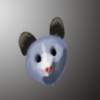
Anyone know about the Status of the EQ server?
Tiberius replied to Rainbow_Pepper's topic in EQ Server
kinda in the wrong section on the forums for this question, (Would be under Server Information and Help) Anything Regarding 1.9 is under discussion, we WILL be letting players know about our plans when there finalized. so just keep checking the forums :3 -
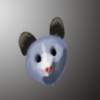
Where do People Get Epic Map Art in PArc Survival?
Tiberius replied to Flutterbattyyy's topic in PoniArcade
most of the map art created is printed by staff as they have mods to aid them and creative, the price of map arts is empty maps. for example if you want a map art that is 3x3 then 9 empty maps is required, to make a transaction you need to contact a colored name staff if they are are not busy :3 -
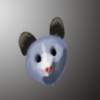
Anyone know about the Status of the EQ server?
Tiberius replied to Rainbow_Pepper's topic in EQ Server
Hai Pepper c: well commands derped at one point and been having issues with /warp as it kept replicating warps from survival, I assumed Trixie would have reported this as he is the new head of EQ Server. Ill link trixie to this post and look at EQ and see what needs fixing, make tickets etc. EQ is currently under planning but ill let trixie fill you in on that :3 -
All images are clickable to the original post :3 May include larger sizes in original post.
-
implement by doing [img=*url*] eg.
-
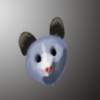
A few words about outages, servers, and duct tape
Tiberius replied to Twilight Sparkle ✨'s topic in Throne Room
News: Thru calculations and many technical terms we have concluded a simple answer that everyone asks. The Official answer to: How much better is the new server. is:- 24 replies
-
- 4
-

-
- keeping pixel up at night
- server fires
-
(and 1 more)
Tagged with:
-
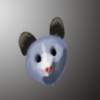
A few words about outages, servers, and duct tape
Tiberius replied to Twilight Sparkle ✨'s topic in Throne Room
this is what the server looks like now:- 24 replies
-
- 20
-

-
- keeping pixel up at night
- server fires
-
(and 1 more)
Tagged with:
-
the server is going under maintenance and migration to a new and better server to stop the lag issues. read more here: https://mlpforums.com/topic/146059-a-few-words-about-outages-servers-and-duct-tape/
-
the issue should have been now just try removing homes
-
~Nicknames Want a New Nickname? Need a Nickname? Dont Know What to choose? Post your IGN in the comments with some info about yourself, someone will post suggestions for nicknames. Good Luck!
-
well we are in the minecraft section of the forums and the tags say minecraft
-
Christmas Competition Results! 1st Place goes to: JMoltenlyre 2nd Place goes to: Fluffle_is_cute Prizes: 1st Place will receive a secret gift from me, There tree decorated in the seasonal map, The Items to make 50 Snowmen, 3 Mystery presents! 2nd Place There tree decorated in the seasonal map, The Items to make 40 Snowmen, :grin2: 2 Mystery Presents! 3rd Place The Items to make 30 Snowmen, Mystery Present! now closed thank you for your submissions!
-
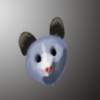
what is a good art program
Tiberius replied to reader8363's topic in Photo Finish's Magics (Visual Art)
AHAAAAAAA you guys make me loaf the "BEST" program you will ever find is what gives you the freedom to create and the comfortable feeling to draw (by that i mean not too complicated) go online search for them all and try them out doodle 5 or so images and choose what feels right. -
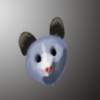
Is this how I proportions?
Tiberius replied to Aurelleah's topic in Photo Finish's Magics (Visual Art)
what i do is get screen shots of the show and compare them, best way to get proportions right -
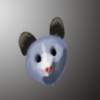
Do you consider vectors digital art?
Tiberius replied to Pinkiebow's topic in Photo Finish's Magics (Visual Art)
if you create a image that is high enough resolution then it can be considered vector. if you can create a image that looks sharp no matter how much you zoom in (excluding pix-elation of course) then it is vector. if . . you create a object or image or anything else that serves no other purpose then it is considered art <-main purpose of art for example: -
whome amongst you are worthy of becoming my best Friend o3o https://www.youtube.com/watch?v=4TvqCuUuNkU
-
i believe the win 10 version is a pocket edition and wont be compatible. . . you can always buy the official MC PC version here: https://minecraft.net/
-
your a scrub o3o
-
Hai, im gonna change my name so i was wondering what names you like the sound of, i have a choice of names it wont be a final decision from the votes, only something to consider sooo yeah vote for what name you like, if you like to comment why Also its a repost of a derp post so nvm that >.<
-
Hai, im gonna change my name so i was wondering what names you like the sound of, i have a choice of names it wont be a final decision from the votes, only something to consider sooo yeah vote for what name you like, if you like comment why
-
ive forwarded the issue to our tech, if you want to change out of seapony class call me :3


