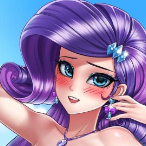-
Posts
883 -
Joined
-
Last visited
Alexshy's Achievements

Dragon (11/23)
14.7k
Brohooves Received
Single Status Update
-
- Show previous comments 9 more
-

@Rixton Which dynamic method do you have in mind?

@Fluttershy Friend It's not a bug, you simply cannot upscale images beyond their original size, though I understand why one may want to do that, as it could be useful in some cases.

Either way, it is intentional behavior. In addition to that, at the moment there is an image's thumbnail size limit of 1000x750, so for example, if you'll paste a 1920x1080 wallpaper, it will be automatically scaled down (-keeping the aspect ratio) until it fits in the limits. In that case it would be 1000x540. You can access its settings afterwards to adjust it further. If you'll disable the option to keep the aspect ratio, you can set its size to 1000x750 if you desire to push all dimensions to the limits, but the image will appear stretched at this point, so it's best to keep the aspect ratio.

Of course, the full size is shown once viewer clicks the thumbnail.
Summarizing, you can scale the image up to its original size, but never beyond the site's maximum (1000x750) if the image happens to be larger than that.
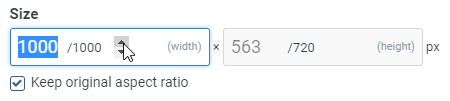
Size settings of a 1280x720 image. Width is capped at the site's maximum, while the height is capped at the image's original height, even though the site allows images to have max 750 height.Earlier? but how earlier?
 To be honest I don't recall this being an option, at least in V4. Back in V3 things were different. Personally I don't recall ever resizing an image with a mouse. Earlier I was always doing that manually on my own, to keep the quality at maximum. Nowadays I tend to scale images in the editor, but it's really rare, mostly on mobile, due to lack of handy tools.
To be honest I don't recall this being an option, at least in V4. Back in V3 things were different. Personally I don't recall ever resizing an image with a mouse. Earlier I was always doing that manually on my own, to keep the quality at maximum. Nowadays I tend to scale images in the editor, but it's really rare, mostly on mobile, due to lack of handy tools. 
There's nothing to "fix", it is not an bug, but intentionally configured (by default) feature.

"Modifying" it to allow upscaling beyond the original size now, is a different story and for that I could suggest making a thread in the feedback area. How the site functions and looks is far beyond my powers, if I could phrase it that way.
 If you really wish to have such ability, you can try asking administration.
If you really wish to have such ability, you can try asking administration. 
@Flutterstep I'm not an expert at mobile-mode, but I think it most likely depends on your device or perhaps the browser you use. Some devices (especially older ones) may work differently with that text editor and some browsers tend to save some transfer data by skipping some functionality etc.. It works in Chrome, that's what I can tell.

-

@Rikifive Thanks for so many explanations. Such possibility I've mentioned yesterday was last year. For me that new way simply doesn't work. Any resolution I will choose to change resolution using that option will not change anything. When I want to make picture bigger or smaller I am forced to use separate graphic program.
-

@Fluttershy Friend It has to work.

How does it look like for you and where does it fail? Try pasting a relatively large image, double click it and then drastically reduce its size and click update. The image should appear smaller instantly, while still being in the editor.
Making them bigger than they originally are though, is simply not an option without modifications, sadly.