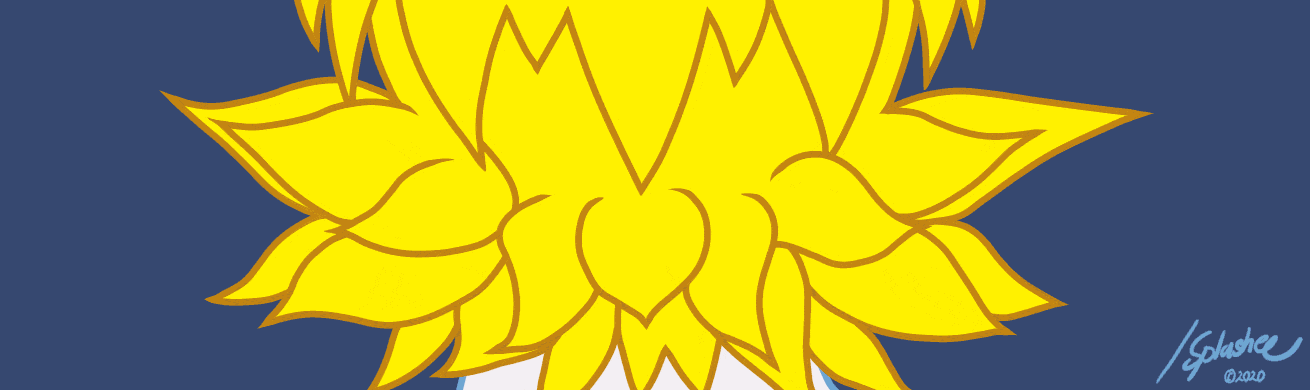Starlight Glimmer has decided to give out free games in a sweet -easy to use- package called Equality Experience Pack. Microhoof Equality XP is aimed to work on any modern device such as a personal computer or smartphone. Safely running in your favorite web browser, with a click of a link to start:
http://logotypes.se/equxp/?build=1620
The current build 1620 fixes the previous bugs and glitches that were part of the MLP Forums Pony Dev Jam a while back. One such bug was the enemies in Pac-Pony getting stuck in walls. The biggest fauture of this new build is the horizontal and vertical wrapping of Pac-Pony (where the player and enemies can wrap from one side to the other, seemingly being in two locations at once). The wrapping is endless and adds to the challenge of avoiding enemies trying to hunt you down from a different "screen" even though they are visibly on the same screen as you (they might be several screens away from you, but they can still hit you!).
4 difficulty modes are supported. The Nightmare Mode difficulty is there to show that players and enemies can move faster than a single grid unit, but still collide with walls and pick up items, or collide with themselves.
PonyTris has been fixed as well, and the clearing of lines animation is now symmetrical:
Screenshots from build 1620:
Under the hood is modern C++ code written by me, compiled to WebAssembly. This has a huge advantage since everything is run at the highest speed in a safe environment of anyone's web browser, but at the same time allows for no visible code to the end user. This is different from earlier web games that are written in JavaScript where code need to be obfuscated to become unreadable to the end user, which adds a huge performance penalty to the games.
With C++ code compiled, the resources become smaller, faster, and a lot harder to hack or modify. No C++ standard libraries were available, meaning I had to write my own memory allocator, operator new and delete, to support C++ classes with polymorphism.
More games will be added!
- Read more...
- 4 comments
- 471 views