-
Similar Content
-
- 76 replies
- 13,015 views
-
What is your shoe size? 1 2 3 4 6
By Vertigo_95,
- 147 replies
- 8,424 views
-
The Ultimate Test, Brace Yourself!!! Is There A Limit?!
By EpicEnergy,
- hope nothing breaks
- is there a limit
- (and 2 more)
- 5 comments
- 260 views
-
- 16 replies
- 2,590 views
-
- 1 comment
- 1,811 views
-
-
Recently Browsing 0 members
- No registered users viewing this page.





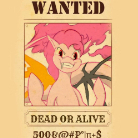


Recommended Posts