IPB 4.0 Upgrade FAQ & Issues Megathread
-
Similar Content
-
- 79 replies
- 5,751 views
-
- 104 replies
- 6,997 views
-
- 5 replies
- 732 views
-
- 18 replies
- 967 views
-
- 3 replies
- 717 views
-
-
Recently Browsing 0 members
- No registered users viewing this page.






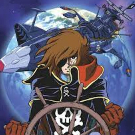
Recommended Posts