Has the Forum Font changed?
-
Similar Content
-
technology What is your favorite font?
By HeavenSunset,
- 20 replies
- 839 views
-
- 30 replies
- 2,488 views
-
- 0 comments
- 269 views
-
- 105 replies
- 5,171 views
-
- 4 replies
- 110 views
-
-
Recently Browsing 0 members
- No registered users viewing this page.


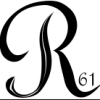




Recommended Posts