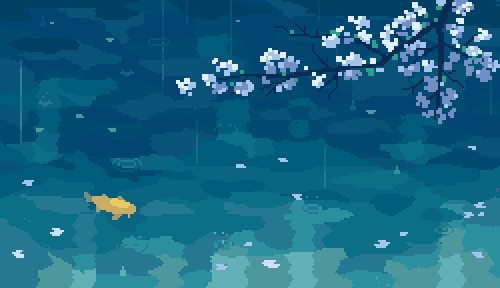-
Posts
4,390 -
Joined
-
Last visited
Community Answers
-
Moonlight's post in Using a gif as an avatar was marked as the answer
GIFs have to be 150x150 and under 150 kb
Try this:
-
Moonlight's post in Why aren't my .gif avatars ever animated? was marked as the answer
It has to have the dimensions of 150 x 150 and be under 150 kb in size.
I use these two sites for both things:
http://ezgif.com/
http://www.online-image-editor.com/
They're both fairly straightforward but I can go into a bigger explanation if necessary. It's also recommended that you post the gif you're trying to use here so I can do it myself if you don't want to go through the trouble.
If this is what you wanted then here:
-
Moonlight's post in How Do I Make A Gif As My Avatar was marked as the answer
You have to be sure that its dimensions are 150 x 150 and its under the 150 kb size.
I use this site:
http://ezgif.com/
Crop it Resize it to 150 x 150 and then edit it so it's below the 150 kb limit. just click on the 'gif optimization' tab on the site and play around with the effects (lossy gif, remove frames, and color optimization) to get it below 150 kb If all else fails, I could possibly edit it if you like.
-
Moonlight's post in How do I change my member title? was marked as the answer
You have to either donate or become a subscriber in order to do that.
More information can be found here:
http://mlpforums.com/page/faq/_/site-problems/subscriptions-donations/
and for quicker reference, what you get for donating:
http://mlpforums.com/page/faq/_/site-problems/subscriptions-donations/what-do-i-get-for-donating-r51
-
Moonlight's post in Am I allowed to Edit My Profile? was marked as the answer
It's perfectly fine to edit your profile! It doesn't matter what ranking you are, you can edit your profile and put whatever you like there as long as it isn't against the rules (for example, NSFW things).
All rules can be found in the links below:
http://mlpforums.com/page/faq/_/site-problems/
http://mlpforums.com/index.php?app=forums&module=extras§ion=boardrules
Happy editing!
-
Moonlight's post in How do you add images to your post? was marked as the answer
You have two options:
Upload your image to a site like imgur, open the image in a new tab, copy the link, click the tree icon (next to the two blue opposite facing arrows) and post the link. Or press "Upload files + More reply options" next to post at the bottom and click "Choose File", select your image, then "attach this file" and finally "add to post".
-
Moonlight's post in How Do I Make A GIF My Avatar? was marked as the answer
It usually does that for me if the picture isn't resized correctly to the 150 x 150 dimensions or if the .gif is above 150 kb in file size. Once those errors are fixed, it should work correctly.
-
Moonlight's post in I am having avatar trouble was marked as the answer
In order to get that avatar to work, you have to get it within 150 x 150 file dimensions and under 150 kb...
I like this site: http://www.online-image-editor.com/
If you want the full picture, it should work fine:
If you want cropped, here ya go:
-
Moonlight's post in Could I please get a few posts removed please? was marked as the answer
http://mlpforums.com/page/faq/_/moderation/do-members-have-the-ability-to-delete-their-own-posts-and-threads-r62
As named above, you must either PM a mod/admin asking for a post to be deleted or you must hit the "Report" button under your own post. If the mods/admins think your reasoning as to why you want a post deleted is justifiable...they will remove it.
-
Moonlight's post in DELETE MY ACCOUNT PLEASE was marked as the answer
As noted below in the "FAQ", mods/admins will not delete your account:
http://mlpforums.com/page/faq/_/moderation/i-dont-want-my-account-anymore-can-i-have-it-banned-or-removed-r79
They also will not delete your posts as it removes site information and can leave "holes" in quoted conversations of a thread. Plus, another reason an account will not be completely deleted is because, in case of future wants, you can come back to it and log-in without creating an unnecessary account.
-
Moonlight's post in how to put a signature was marked as the answer
You have to have uploaded on another site such as imgur, and you'll need to copy the link as you will use it later on.
In order to add a signature to your profile, you have to first click on your profile name, I will demonstrate the steps using my own account:
First things first,
Second, go to your "My Settings" as I highlighted above.
You should be presented with that, then click on "signature",
Then click the "tree/picture" icon, and simply enter the URL of where your signature is, which is commonly the imgur link.
-
Moonlight's post in Adding a picture to a topic requires a URL. Why not straight from my computer? was marked as the answer
Actually, you can add a picture from your computer in a new topic. In order to do so, while creating the new topic, you must click: "Use Full Editor", and when doing so you should be presented with this:
Except with what you posted instead, you then simply click, "choose file" and then when the open image box appears as so:
Except with your things instead. You pick the image you want, and then click "attach this file" and then finally, "add to post", and it should post correctly.