-
Posts
338 -
Joined
-
Last visited
Content Type
Profiles
Forums
Character Archive
Frequently Asked Questions
Equestrian Empire Character Archive
Golden Oaks Memorial Library
Pony Roleplay Characters
Events
Blogs
Posts posted by Kitty_Cat
-
-
Fire embedded in tail attempt. liking it, but unsure of actual quality.

-
 1
1
-
-
I happen to have a cat named Skittles, and i thought this coincidence was cool. Are you a cat person perchance?
-
Almost there!
 Just need to accent the hair some, add shadows, and edit in her cutie mark.
Just need to accent the hair some, add shadows, and edit in her cutie mark.

-
Uncertain of the colors. (do ignore the partial circle at top left, that's my mouse lol. it loves getting in the way.)

-
 1
1
-
-
mane, tail, and most of a wing added lol. Will get wing fixed soon enough.

-
 2
2
-
-
Apologies for not saying anything for so long, had exams to do.
What do y'all think of this?

-
 2
2
-
-
2 hours ago, -Buttercup- said:
Did you install windows 11?
Not yet. Not quite comfortable with change. I’ll think about it though.
1 hour ago, ExplosionMare said:Sounds like you're doing what you're supposed to do far. You are doing a lot better than I did when I posted a computer problem here
 . Were you able to restore all your data, though? If not, I suggest creating backups in case this happens again in the future.
. Were you able to restore all your data, though? If not, I suggest creating backups in case this happens again in the future.
Yeah, like 90% of my data was saved. The data that wasn’t saved was mostly just applications that I could just reinstall like nothing ever happened. However I did potentially lose over 200 hours of hollow knight progress, but given what I could have lost I’m not super upset.
1 hour ago, Splashee said:Your thread was moved to Media Discussion. This is where previous computer technical issues have been located in the past.
It sound like a GPU problem. Windows 10 works a little different with the graphics subsystem from what I have seen, so I can't really know for sure.
First step is to boot into Safe Mode. Check how to do that online, since Windows 10 is doing things a little bit differently than I know. Usually it is a function key press just before the computer boots into Windows, like pressing F8, and then selecting Safe Mode.
What happens now is that Windows boots using the "fail safe VGA driver", so graphics will look and act slower than usual. But if you can make it to the desktop, I would say your GPU is not happy with the newly installed update.
Maybe installing the newest graphics driver manually can fix the issue.Worst case scenario: You might have to reinstall the entire laptop from scratch. Try everything you can before doing that since it is time consuming and you do want to find the problem so it doesn't happen again.
attempted going into safe mode already for troubleshooting, couldn’t fix the problem there. My GPU is fully updated and didn’t seem to have a problem with the most recent windows update, as I had logged on before without issue. I’m aware that my GPU is a bit fried and I will get a new one when I can.
I did end up resetting my laptop entirely because of a BSOD resulting from a system restore I attempted. Both the initial issue and the restore BSOD seem to be both caused by some hiccups caused by computer itself since I can’t figure it where else it could have come from (and the computer is old anyway; it’s bound to make mistakes). I don’t mind resetting in full since I have most of my data online and synced thanks to Microsoft.
-
Windows was successfully reinstalled. Now I just have to reinstall everything else..
what started as a shy desktop led me to this agony.. at least it’s fixed.
and I suppose this’ll help for future instances.
hiccup led to a hiccup which led to me having to start over. Man. My bad luck is off the charts.
-
 1
1
-
-
Another update: restore finished. Straight up gave me a BSOD of 0xc000021a meaning something important got corrupted or missing during the restore.
im currently attempting to reinstall windows, I hope it’ll fix it.
-
Update: tried Ctrl shift windowskey and b, restarting explorer.exe. Neither worked.
uninstalling recent updates is unavailable. Cannot rollback gpu, and knew uninstalling wouldn’t work (I was wary of it anyway).
currently attempting restoring system to earlier point in time.
-
 1
1
-
-
(I apologize if this isn’t in the right forum.)
Here’s what happens:
1. I turn on laptop as normal
2. It loads like normal, gives me log in screen. Everything works just fine.
3. Insert credentials. It loads for a bit longer than usual but I don’t think much of it, as it usually loads a bit longer than usual for a couple of days after a windows update (I updated it two days ago and have been on it once after the update so I doubt updating was the problem.)
4. After loading is finished, I get a black screen (though lighter than if it was off completely). I can still see and move my mouse. Mute button and caps lock stops working and I can’t do anything.
I’ve tried both restarting and shutting down fully and waiting a few minutes. No change in issue.
Laptop info:
Windows 10, fully updated. HP laptop (don’t know the exact make). 3-4 years old. Known GPU hardware issue, though I doubt it’s the cause. Has not suffered food or water damage ever.-
 1
1
-
-
Evidently I do pretty well under anesthetics. I’ve had four surgeries as far as I’m aware.
Number one was when I was like three or four. I don’t remember anything so I have no clue how I acted.
Number two and three was when I was in elementary or middle. I had to get some teeth work done both times. I was put on some laughing gas the first time and when I fully came back (I don’t recall if I slept or not, I probably did though) I was just fine. The second one I was put on actual anesthetics and was fine.
Last one was just a couple of years ago. Had to get a concerning mole removed off my chest, nothing major or anything. The surgery lasted for about half hour or so. I remember waking up beside my grandmother and smiling at her before going back to sleep for another 15 minutes. Then I awoke again and I was normal again.
granted it wasn’t a long surgery and I’m tiny as heck so I probably didn’t get enough nor was I under long enough to get silly.
my sister on the other hand, gets a bit goofy. I only recall her having to get surgery once to get extra teeth removed when she was in 2nd grade.
when she woke up she would not stop saying “I love you” to literally everyone. luckily it was over before she got back home lol.
-
 1
1
-
-
I feel quite emotionally tired from a very sad breakdown that I’m still sort of undergoing.
Made a bunch of mistakes and I HATE making mistakes of any sort. Makes me feel like an utter idiot.
That, and constant stress from my current life situation. Argh.
-
This cold and flu medicine I took to help with my mild COVID symptoms and more recently when I had some really bad allergies.
it’s supposed to be cherry flavored but it tastes like death.
-
27 minutes ago, Fhaolan said:
I don't know about *right now*, but historically that kinda thing was heavily discouraged. It made it very difficult for staff to untangle things if 'stuff' happened, and it invariably did.
1) Just because it's willing right now, doesn't mean that in a year's time it still will be.
2) The more people who know the passwords and whatnot to a single account, the more likely that info will get out.
3) One person acts out, both get the fallout, which is unfair.
I understand the risks fully; my friend and I already use a Discord account in joint; it’s his account, but I have access to ensure he’s okay. I rarely use it otherwise.
It’ll be generally the same here, though it is my account he will borrow it from time to time; he is interested in the MLP series, but is unsure if he should make an account of his own, ever. I’m allowing him to use mine until he passes by his paranoia and makes one of his own.
We’ve set our own rules and guidelines for ease and in case things go wrong. I’m just wondering if it’s against the site’s rules, is all.
-
I know you guys are against having 1 person controlling 2 or more accounts and I completely get it.
But what do you feel about 2 people controlling one account, each person willingly having the other? Like, rules wise.
This is a really dumb question, I know. Can’t get it off my sleepless mind.
-
I was searching up ideas for fire-related wings and all the Sunset Shimmer art that I found really gave me a lot of neat ideas!
I have no idea how old the art is or who made it, but thanks to those folks. You've really helped me out without trying lol.
Didn't expect her to be an art inspiration candidate, was thinking more like Daybreaker lol. A pony closer to an everyday citizen really helped hehe.
-
I like the color green. So natural!
-
 2
2
-
-
Update #3.
What do y'all think?

-
 2
2
-
-
1 minute ago, ExplosionMare said:
I like the one you made for your icon OC but like @Scila Bell said, it would look better with less detail in it. Cutie Marks are meant to be basic and flat. For display purposes, though, keeping the detail would be nice if you wanted to use those for banners or something.
Yep, the detail is purely for practice on photo editing and color, though it does sound interesting to use it for a banner

-
 1
1
-
-
2 minutes ago, ExplosionMare said:
Neat! Are these for your icon OC or some other characters?
First one is for my pfp's cutie mark, and the other is for another OC I have.
-
 2
2
-
-
38 minutes ago, Scila Bell said:
The first one is pretty good, I like it! It's a pretty simple design overall, and a little abstract. To me it communicates "passion with an inner spark".
The second one is interesting, and definitely unique. I'm not quite sure what to make of it, though. It it a play on the term "tune up"? Because that's pretty clever! The ribbons are a neat touch, but maybe unnecessary.
The designs should have more flat colors though. Overly detailed/rendered cutie marks don't translate well when actually put on a pony because they end up too small to really appreciate the detail.
Thank you!
The first one represents the light and fire magic the pony has, as well as her self-motivation to do things,
The second one represents his musical talent, robotic engineering talent, and the ribbons are for the fact he uses those two for entertainment, as well as where he got those talents from and the morals he stands on.
When I draw these characters I will make them more flat, I just made them more detailed here for photoshop and color practice.-
 1
1
-
-
-




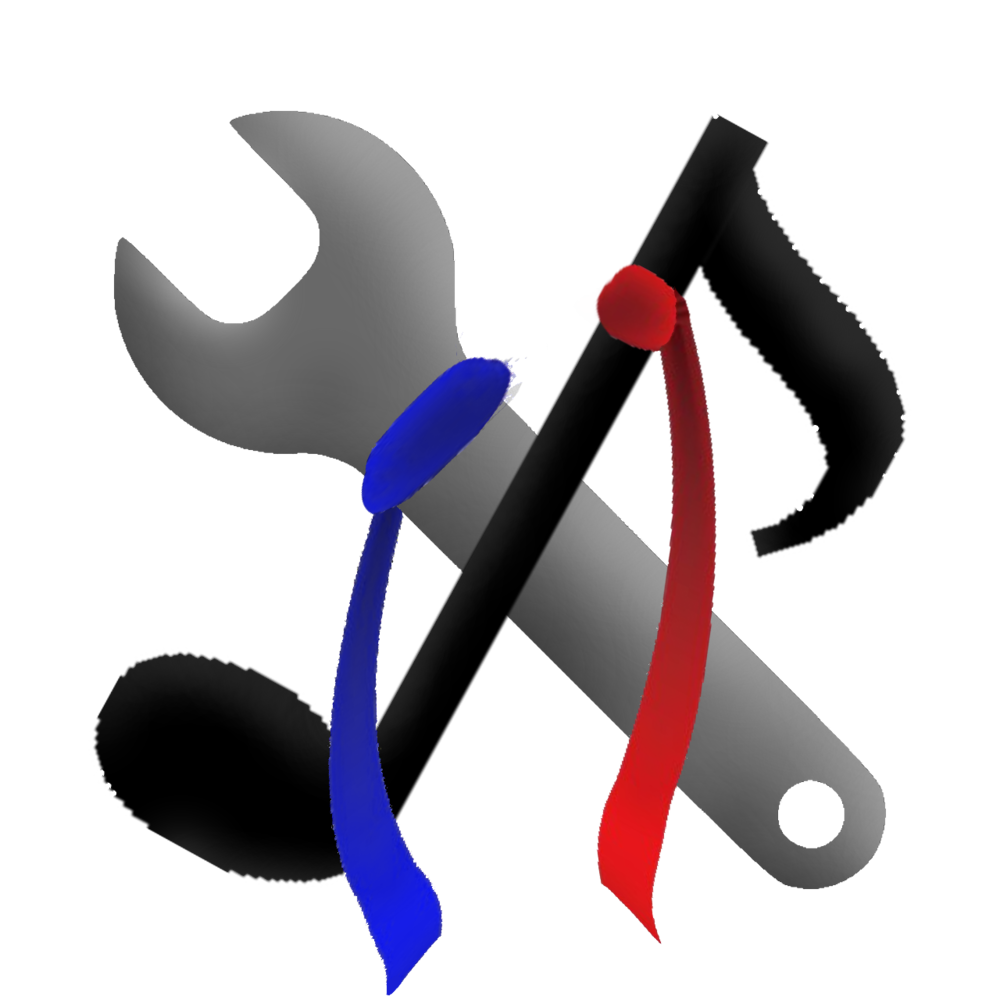

I finally finished drawing Aelia, my pony OC.
in Visual Fan Art
Goodness gracious this took me FOREVERRRR. It came out better than I intended, haha.