CRT... Old TVs and computer monitors. Scanlines. And more...
The more time passes by, people get nostalgic about the past, about their childhood. Many PC gamers of the late 90s and early 2000 get very nostalgic when they see the CRT shaders applied to their favorite PC emulators. Many remember, but do they remember correctly?
(This applies to old consoles as well, such as Super Nintendo and Sega Genesis). A TV or computer monitor were made of a bulky heavy thing called a CRT. The thing that people remember the most are the scanlines, and that somehow, pixels were more smoother.
Then there are people who actually repairs CRTs today, and they know everything about how they work, in technical detail. That is cool and all.
But what about the general public, and this nostalgia factor?
This is a screenshot from DOOM, through a CRT:
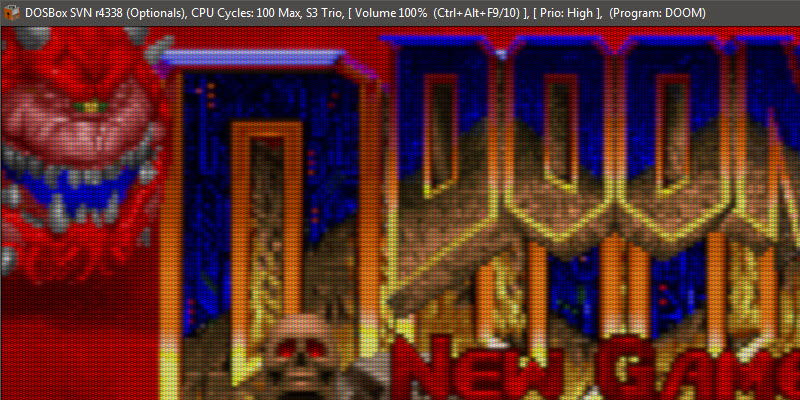
It's not through a real CRT. It is a PC emulator called DosBox and it uses a popular CRT shader called "lottes" with some custom settings dialed in to please the author of the screenshot.
What's wrong about this above image? Well, it is the scanlines. The shader takes the emulator screen and divides each pixel horizontal rows into scanlines. The scanlines are clearly taller to get the right aspect ratio for the game (probably not). You can see it at the top of the New Game graphics, that the red outline is only one scanline thick. If this was a real computer with a real CRT (where original DOOM was played on), there would be two scanlines instead of one.
Like we all remembered it?
Back when the first CRT shader showed up, around 2016, it did it right (with double scanlines, and aspect ratio, and all), and it got me very interested in getting myself the best possible real CRT monitor for my old PC, so that I could see the real thing, and remember the real thing.
Here are some (real) photos that I just took, from my Trinitron 21 inch CRT I bought in 2017, but it is from 1999:
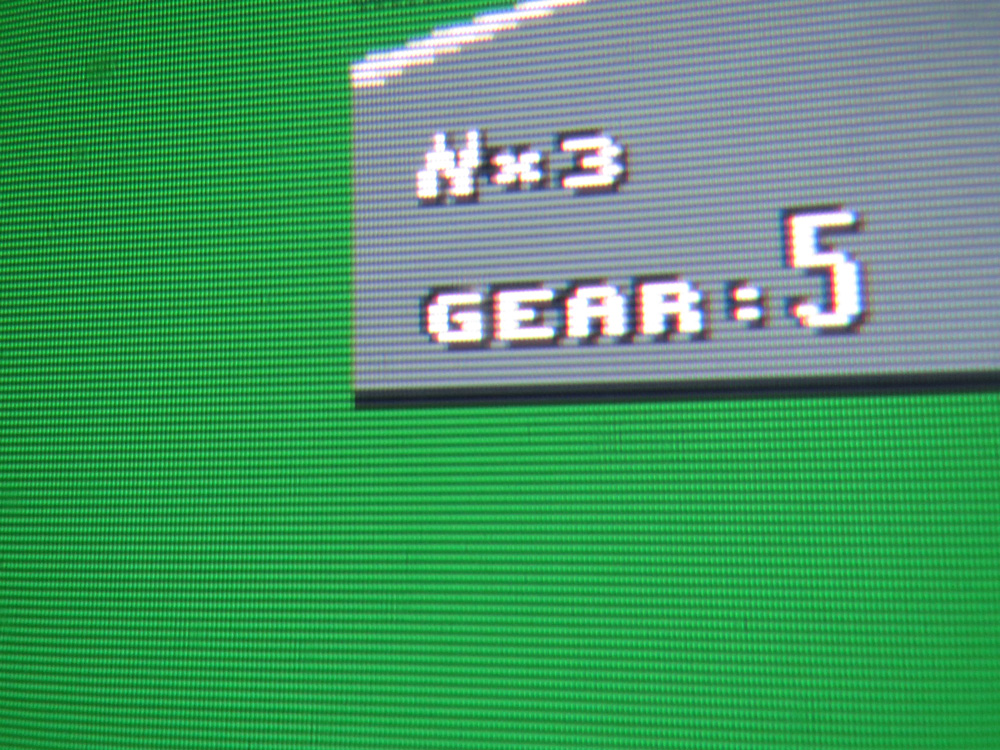
The "G" in GEAR's top scanline is one pixel height. This is because I am using a high resolution where pixels map to pixels. Thanks to Windows 98, I can do that. But the real thing is below...
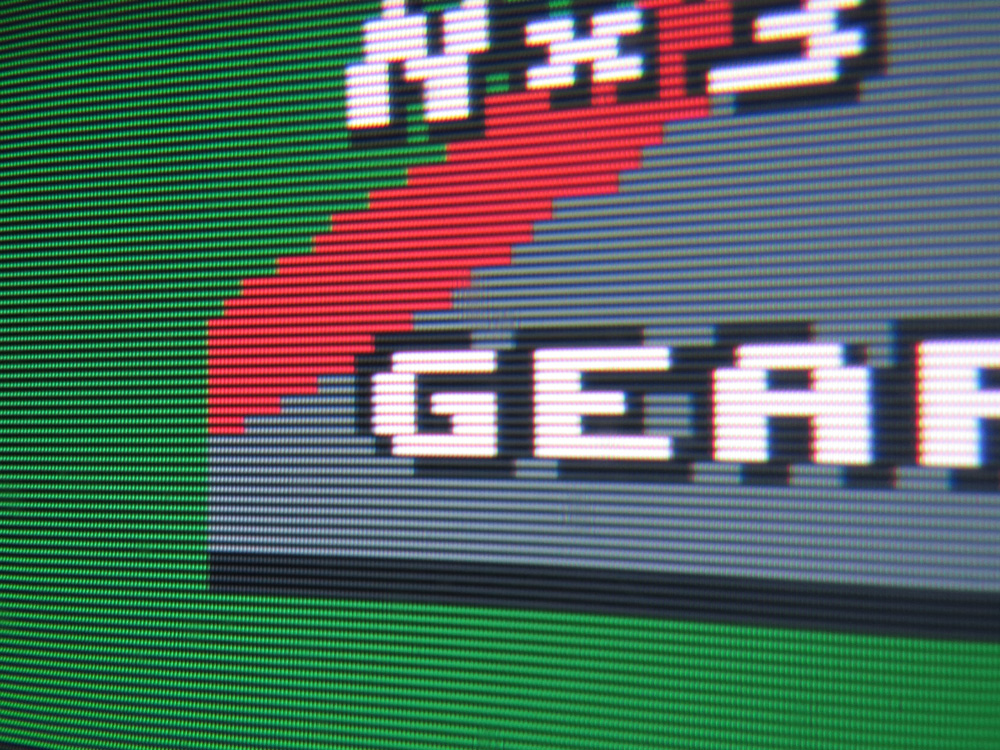
Now, this is how DOOM would display its art (I don't have DOOM to test on). The top of the G is now two scanlines. The art in the game is still only one pixel high! it is the CRT doing the thing here!
What is that green area on the left hand side?
This is what those emulators and shaders will never be able to fully understand. It is the border. It is outside the range of what can be drawn on. The pixels don't go there, but still, you see there is a border. A single color (green right now, but usually black and invisible), which stretches outside the area the game can draw on, but at the same time, doesn't fill up the entire CRT screen. It is a thing that most people just don't remember. I remember it. I love it.
Do you see all those little dots? Are they pixels? No, they are not pixels. (The technical name is "Shadow Mask"). With them, you get that smooth look that people sometimes associate with "real" pixel art. I am not here to say what is real or not. It is people's own preference how they want to view their art. Clean pixels. Scaled up pixels. Though a CRT. Anything is okay!
What is most common to remember about old TVs (CRTs) are the scanlines. You can clearly see the scanlines more than any horizontal division of pixels. It is quite easy to count how many pixels there are vertically, but almost impossible to exactly know how many pixels there are horizontally. A CRT is analog, meaning you can stretch the screen using dials usually on the CRT itself, so that it covers more/less area, but the screen doesn't look worse, and pixels don't seem to get uneven, because the CRT is analog, and the output is not digital like the monitor you use right now.
One last thing, and this is the shut down image from Windows 98, redrawn by me to show one single pixel:

The white thing in the top-left corner is actually one square pixel in the art. The size of this art is 320x400 pixels. That is a huge vertical size compared to the horizontal size, but the CRT displays the image like if it was 4:3 aspect ratio, and it does it in a way that modern displays just can't do! That's because of the analog nature of a CRT. Now we are back to one pixel per scanline. This is the same screen mode as DOOM used, only hacked to show every scanline, instead of duplicating every scanline twice. DOOM ran in 320x200 (which stretches since that is not a 4:3 aspect ratio), and this mode above runs in 320x400, double the height. Both are displayed in 3:4 aspect ratio, making the pixel art look unique and not the same way it was originally drawn. Yes, game artists had to draw pixel art that would look stretched in the game, so they had to compensate. A round circle would become an ellipse if they just kept it exactly round in the original art.
The border in the above image is black. And because most borders are black, they are forgotten even by emulator authors (which are very wise people!). It saddens me that people don't think it is important just because it isn't currently visible.
If you were a game artist back in the day, you had to draw your art in a way so that it would be displayed correctly in these screen modes (not just computers, but Super Nintendo also had a resolution that was stretched. A Super Mario World sprite you can find online is probably not the same as it was intended to look) . Today, monitors display each pixel as square, and if they try to compensate, the result is blurry ugly pixels, or uneven pixels that break the illusion of the original art. CRT shaders do what they can to... at least get the aspect ratio back. But they do bring back a lot of nostalgia to people, and it is quite fun to see everyone's reaction online as they just think they went back in time, to a simpler, innocent time. A time when things were "better".
Linus from Linus Tech Tips goes crazy for a CRT sold for over $3000 from year 2002:
-
 2
2


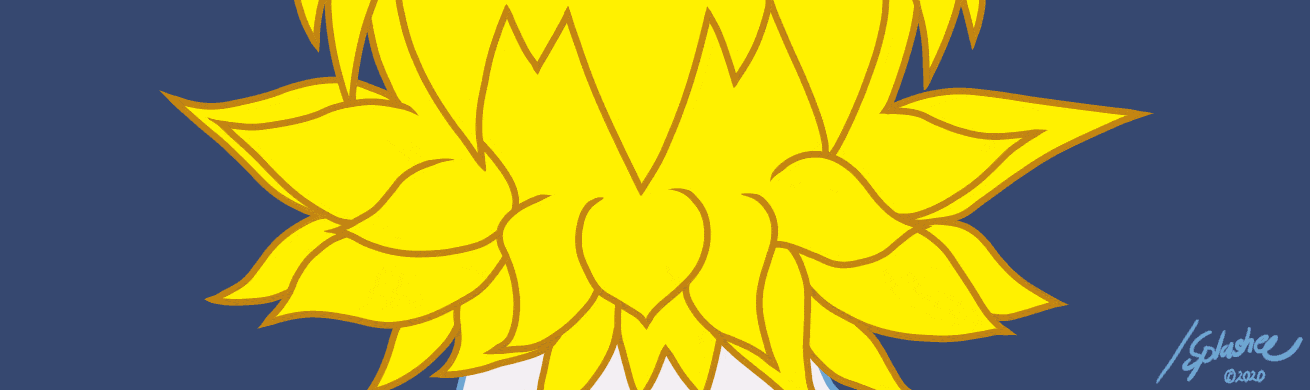
12 Comments
Recommended Comments
Create an account or sign in to comment
You need to be a member in order to leave a comment
Create an account
Sign up for a new account in our community. It's easy!
Join the herd!Sign in
Already have an account? Sign in here.
Sign In Now