New hard drive... or new laptop?
My current laptop is working fine now, after a chkdsk (2 bad clusters) and a defrag overnight, but I really REALLY hope my laptop can last long enough through school.
If all comes to worse:
I wanna get a new laptop, but I am still cautious about stuff that works on Windows 8. I still wanna use stuff like Steam and iTunes, but I see mixed results from a Google search.
But on the other hand, I wanna be able to use Windows 7 Home Premium again on a new "bad cluster"-free hard drive. Though, I don't know if problems are going to occur again on the same laptop.
I do see Windows 7 computers for sale at FutureShop, but almost none of them have dedicated graphics...
UPDATE:
For anybody who is tech-savvy, take a look at this:
Checking file system on C:
The type of the file system is NTFS.
A disk check has been scheduled.
Windows will now check the disk.
CHKDSK is verifying files (stage 1 of 5)...
399360 file records processed. File verification completed.
945 large file records processed. 0 bad file records processed. 0 EA records processed. 60 reparse records processed. CHKDSK is verifying indexes (stage 2 of 5)...
471828 index entries processed. Index verification completed.
0 unindexed files scanned. 0 unindexed files recovered. CHKDSK is verifying security descriptors (stage 3 of 5)...
399360 file SDs/SIDs processed. Cleaning up 741 unused index entries from index $SII of file 0x9.
Cleaning up 741 unused index entries from index $SDH of file 0x9.
Cleaning up 741 unused security descriptors.
Security descriptor verification completed.
36235 data files processed. CHKDSK is verifying Usn Journal...
35934720 USN bytes processed. Usn Journal verification completed.
CHKDSK is verifying file data (stage 4 of 5)...
Read failure with status 0xc00000b5 at offset 0x2790000 for 0x10000 bytes.
Read failure with status 0xc00000b5 at offset 0x279a000 for 0x1000 bytes.
Windows replaced bad clusters in file 24952
of name \Windows\winsxs\amd64_microsoft-windows-directx-directdraw_31bf3856ad364e35_6.1.7600.16385_none_60fa9493d9b24564\ddraw.dll.
Read failure with status 0xc00000b5 at offset 0x2412000 for 0x2000 bytes.
Read failure with status 0xc00000b5 at offset 0x2413000 for 0x1000 bytes.
Windows replaced bad clusters in file 236786
of name \Windows\System32\catroot\{F750E~1\PABBD0~1.CAT.
399344 files processed. File data verification completed.
CHKDSK is verifying free space (stage 5 of 5)...
95279035 free clusters processed. Free space verification is complete.
Adding 2 bad clusters to the Bad Clusters File.
Correcting errors in the Volume Bitmap.
Windows has made corrections to the file system.
976657407 KB total disk space.
594834108 KB in 341665 files.
174728 KB in 36236 indexes.
8 KB in bad sectors.
532423 KB in use by the system.
65536 KB occupied by the log file.
381116140 KB available on disk.
4096 bytes in each allocation unit.
244164351 total allocation units on disk.
95279035 allocation units available on disk.
Internal Info:
00 18 06 00 39 c4 05 00 33 34 0a 00 00 00 00 00 ....9...34......
4e b4 00 00 3c 00 00 00 00 00 00 00 00 00 00 00 N...<...........
00 00 00 00 00 00 00 00 00 00 00 00 00 00 00 00 ................
Windows has finished checking your disk.
Please wait while your computer restarts.
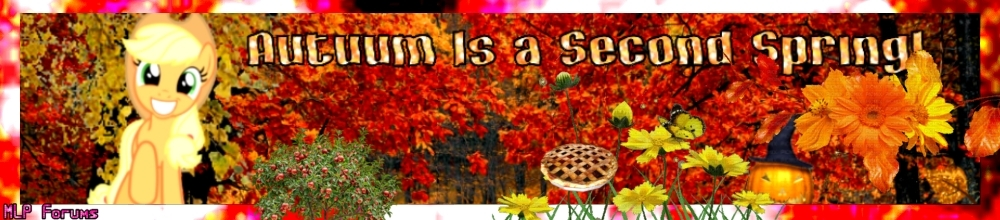



4 Comments
Recommended Comments
Create an account or sign in to comment
You need to be a member in order to leave a comment
Create an account
Sign up for a new account in our community. It's easy!
Join the herd!Sign in
Already have an account? Sign in here.
Sign In Now