A way to retrive your "eaten" posts, blogs, and profiles.
- Copy and paste the link of the post (or page where it is), blog, or profile to Google.
- In Google should be a green link under the clickable link. Click on the arrow next to it to reveal the dropdown menu.
- If the dropdown menu says "Cache," click on it to reveal a "snapshot" of your work from sometime ago.
- Copy the text and paste it in place.
(If you can't, you can report it to staff and see if it's stored in their archives.)
-
 10
10
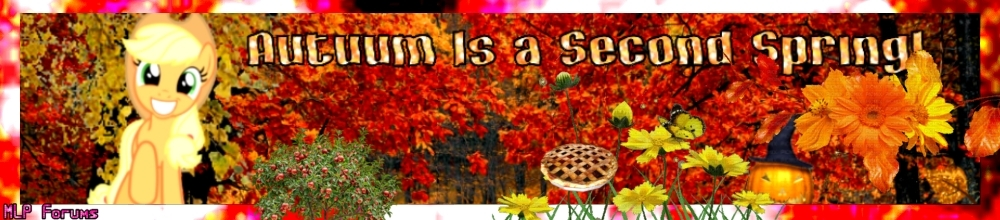


4 Comments
Recommended Comments
Create an account or sign in to comment
You need to be a member in order to leave a comment
Create an account
Sign up for a new account in our community. It's easy!
Join the herd!Sign in
Already have an account? Sign in here.
Sign In Now