Gamershy - Custom Xbox Controller
So, a couple weeks ago, I ordered all the parts needed to convert my boring black Xbox Controller into something more exciting, a Fluttershy controller! ![]()
![]()
Well, today they arrived in the mail ![]()
So, I got all the parts out, pushed back my keyboard so I could have a work area....With Formare Fluttershy watching over the build, closely. ![]()
I also got the special screw driver I had, that's required to take a wireless controller apart.

Let the disassembly begin! ![]()
There's ALWAYS a screw hidden under a sticker, somewhere...on electronic devices. It also tends to void the warranty. I'm such a rebel.
(I've taken Xbox controllers apart before. So I knew it was there.)


The kit came with those black Trigger supports, but I couldn't get the white ones off, ![]() so I gave up and stayed with the white ones.
so I gave up and stayed with the white ones.

On with the triggers and analog sticks!
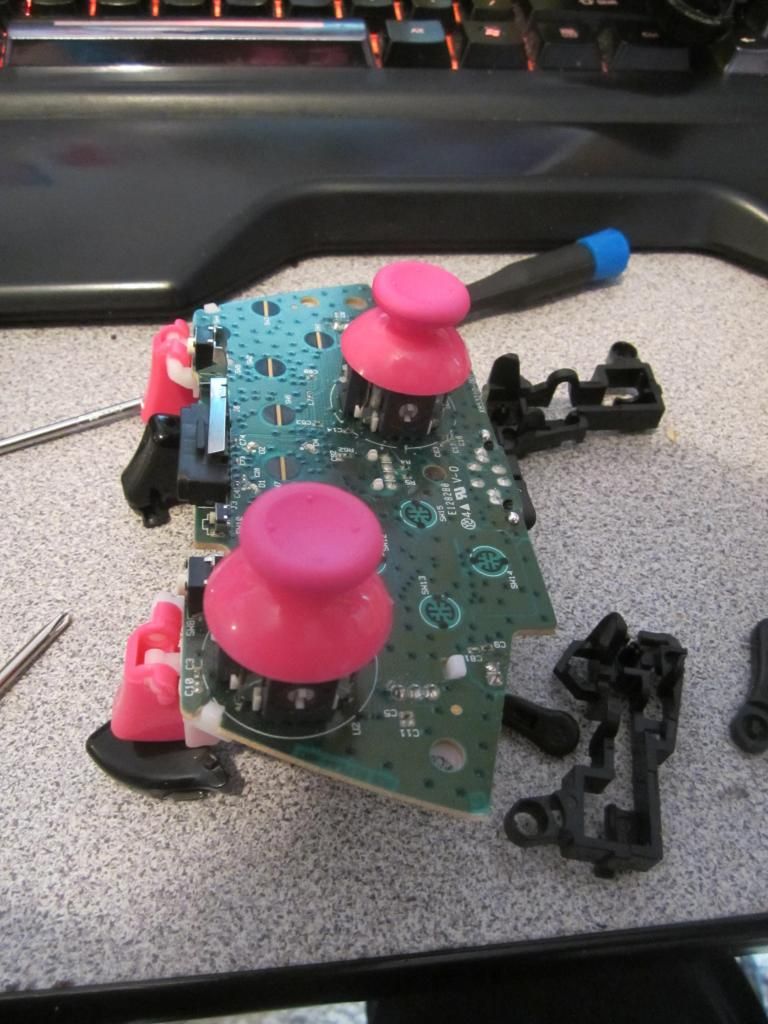
Starting to come together!

AND FINISHED! ![]()
![]()



Oh yea...I had the idea of using a cutie-mark tattoo from one oft hose Enterplay card packs. I tested it out on the black shell...I gave a shot of clear coat over top of it as well. Not sure if I like the outcome, I'm sure it'd be brighter with the yellow background of the new controller shell.
But I've got some decal slide paper, for model cars. I may run that through my printer to print off her cutie-mark and try that, as it may work better.
Oh yea.... EXTRA PARTS! I'll be using them to make some other funky controller for my wired Xbox controller I use on my PC...it needs new analog sticks anyways...they're worn down to the bare plastic.... ![]()
Also, the seller seemed to of given me double of the yellow XABY and Home buttons. As well as a set of normal XABY buttons. Kinda odd. Oh well. more parts for me! ![]()

-
 8
8




13 Comments
Recommended Comments
Create an account or sign in to comment
You need to be a member in order to leave a comment
Create an account
Sign up for a new account in our community. It's easy!
Join the herd!Sign in
Already have an account? Sign in here.
Sign In Now