researching Issues moving text cursor with arrow keys?
-
Similar Content
-
researching Do you have an alternate account?
- 7 replies
- 1,765 views
-
researching Is there a "recommended posts" section in the Forums and where can I find it?
By AngelZ004,
- 1 reply
- 757 views
-
researching What does Forums do about Art Theft?
By Gaines,
- 0 replies
- 1,186 views
-
researching Question regarding roleplay characters
By 14Fan,
- 1 reply
- 972 views
-
researching Art Contest picture not showing up for some
By ExplosionMare,
- artcontest
- notshowingup
- (and 1 more)
- 10 replies
- 1,650 views
-
-
Recently Browsing 0 members
- No registered users viewing this page.







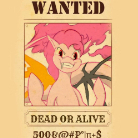
Recommended Posts