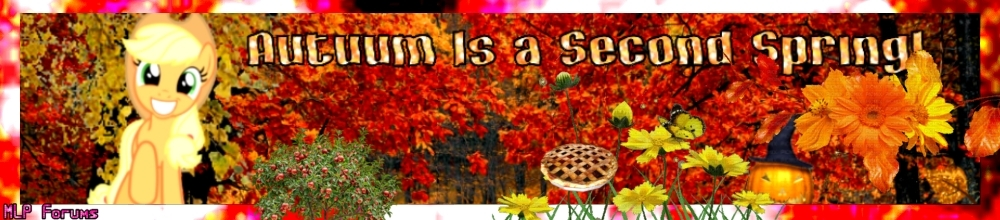-
Posts
3,490 -
Joined
-
Last visited
-
Days Won
2
Community Answers
-
SCS's post in How to request a shop? was marked as the answer
You need to contact Feld0 specifically, because he handles financial matters.
-
SCS's post in Question about signature links! was marked as the answer
You can put a link in your signature the same as you would anywhere else on the site. To do so, follow these steps:
Type out in your signature what you want the name of the link to be. (Example: "My Request Shop") Copy the link to your request shop. Highlight the text in your signature with your mouse cursor. Click the link icon on the signature editor page. Paste the link to your request shop into the field on the prompt that appears. Save your signature.
However, it seems that you have already figured out how to do this. I have just written this for future reference, for anyone else who may be having trouble with this.
-
SCS's post in Resetting Password Without Username? was marked as the answer
You should send in a support ticket explaining the situation to the administration to receive assistance with this issue.
-
SCS's post in Would sharing my Deviantart be considered "advertising", or is it allowded? was marked as the answer
It is okay to link to your deviantART page outside of your profile or signature. Just make sure not to ask for dA points, or money for commissions.
However, I would avoid making a new topic just to advertise your dA. Linking to it in a topic you made displaying your artwork would not be a problem, though.
Welcome to the site, by the way. I hope that you'll have a great time here. Including a link to your dA as part of your introduction thread would definitely be fine.
-
SCS's post in Display name changing was marked as the answer
This is a known technical issue that is currently being worked on. To quote DashForever:
-
SCS's post in Links In Status was marked as the answer
Questions about moderation, or what may or may not be appropriate for this site, should only be put in support tickets, and not posted here. I'm sure that an admin will reply to your support ticket about this matter as soon as they can.
-
SCS's post in Can't log in through Facebook was marked as the answer
This sounds like a technical issue that would be more suited for a tech admin to deal with. Therefore, I recommend directing this issue to the administration via a support ticket. Please make sure to mark it as a part of the Technical Issues / Bug Reports department.
One of the tech admins will either unlock this topic and post the answer here, or send you the answer directly via the support ticket system.
EDIT: Lavoaster just recently mentioned this issue in his announcement topic. To quote him:
-
SCS's post in How to post a blog? was marked as the answer
This FAQ entry explains how the blog system works: http://mlpforums.com/page/faq/_/site-problems/what-are-blogs-and-how-do-i-createuse-them-r68
EDIT: I assume that your problem is solved now, so I will lock this topic. The FAQ entry does a great job of explaining in detail how to make a blog post, and it includes illustrations to enhance its descriptions.
-
SCS's post in I was demoted to "Pony" was marked as the answer
The amount of posts you need for each rank have been updated. To view what the new requirements are, just click on the badge underneath anyone's post.
Here is some further information about the badges:
-
SCS's post in Login/Posting problems was marked as the answer
I recommend clearing your cache, and clearing your cookies. If you don't know how to do that, here's a great guide to show you how:
How to clear your cache How to clear your cookies Just click on which browser you use to skip to that section of the article.
Also, while you use MLP Forums, I would recommend closing all other applications that use up bandwidth, including chat programs and online games. You should also close all of your other tabs.
As a final note, make sure not to refresh the page when you have not posted your post. This will erase it. To prevent losing it, select all of it, right click, and then click copy. That way, you can just paste it back into the post box when the page is done refreshing.
If you continue to experience problems logging in and posting after trying these things, please let us know. Thank you.
-
SCS's post in I'm trying to upload a photo. was marked as the answer
Hey there, @Wolf-Boy! My guess is that when you tried to upload attachments, you had not yet reached the number of posts required to be a full member. To quote Feld0's welcoming announcement:
You should be able to upload attachments now, since you are now a full member. However, if you are still having problems with this, please send me a private message, and I will unlock your topic.