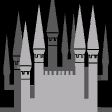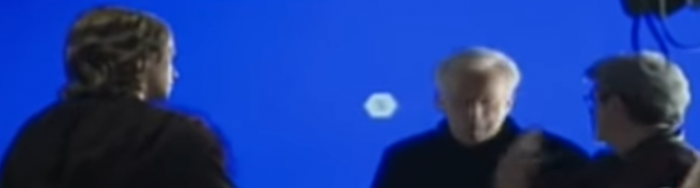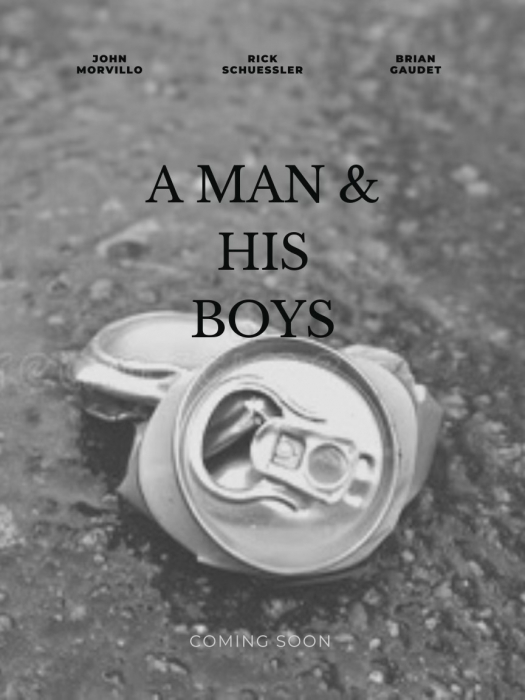-
Posts
1,624 -
Joined
-
Last visited
-
Days Won
4
Stone Cold Steve Jobs's Achievements
Single Status Update
See all updates by Stone Cold Steve Jobs
-
A little fun with blue screen (color keying) in Photoshop:
In many of the Star Wars prequels documentaries (accessible from YouTube), especially Episode II and III, you'll have multiple blue and green screen scenes to train and test your color keying skills.
When I eventually bought a green screen cloth myself, it turned out to be very difficult to do anything professionally (having to work with terrible lighting, and wrinkles), and I think that Star Wars, even at that extreme budget, had many of the same issues that had to be manually tweaked for hours on end.Let's take this cutout screen shot of the documentary from Episode III, where you can see George Lucas face having a lot of "blue spill" around his face, beard and glasses:
A lot of light from the blue screen is reflected onto details of the characters, which can't just be magically removed without implication.
Photoshop's Selection menu had the "Color range..." option where you just select the blue color, and it will select/cut a range of the blue automatically for you. This is a standard tool that is quite useful for photo editing, and works with any colors, not just blue and green.
By selecting a nice range so some details are left of George's face, and deleting said selection, placing a completely red background behind, this is what it will look like:Now you start to realize the problem with this color key technology. The blue edges are still visible. Also, the more you remove of the blue, the more of the edge details you will lose. Those edges are real, they are blue because the light bounces from the blue cloth behind the actors and hits the side of their face, and into the camera. George is no longer wearing glasses, or maybe he is, but the only information is a slight blurry blue edge. The white dot in the center is for tracking a moving camera when they replace the background with a 3D scene. I will delete that and the camera stuff above George to make the scene more realistic.
Now, let's put in an ice cave from Hoth (Empire Strikes Back). It is mainly whitish which is a nightmare for blue color keying, and even worse for green color keying, since white is brighter, the edges will stand out:
This could have been the final product, and would definitely have been in the original Star Wars from the end of 70s. But Photoshop has color adjustment tools that can change colors, brightness, and saturation, only from anything "blue", "green" or "red", so with a quick little adjustment of the foreground, we can get something that would pass a low budget film for sure:
And that all of this took less time than typing up this status. I hope you enjoyed this!
Idea from your post found here:

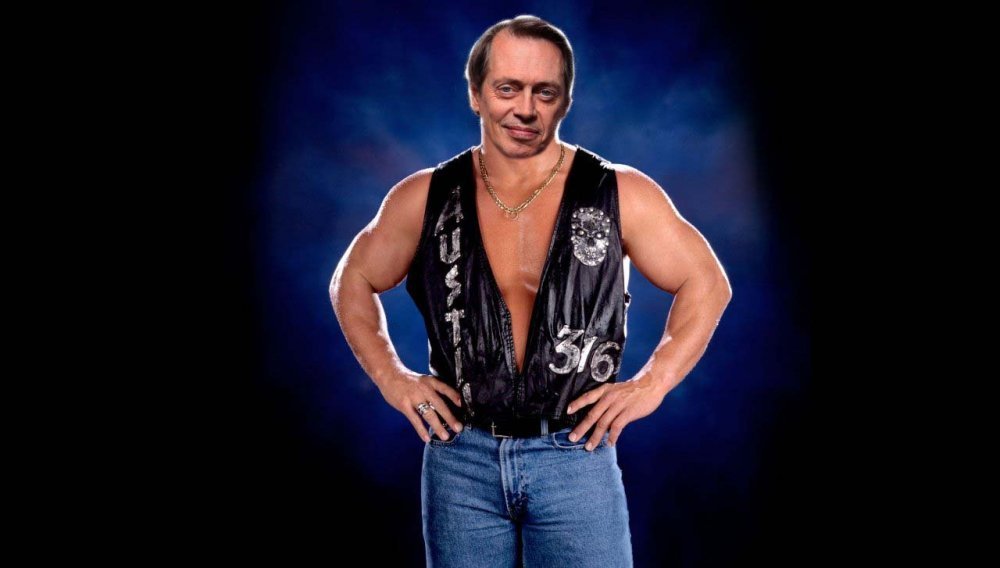
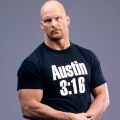





.thumb.gif.be6f0025548f6344f71dde68444d9981.gif)