Happy Upgrade to Windows 10 Day!
-
Similar Content
-
- 5 replies
- 167 views
-
- 2 replies
- 176 views
-
- 2 replies
- 488 views
-
mega thread Show us your PC/gaming station
By EquestrianSnares,
- gaming
- personal computer (pc)
- (and 1 more)
- 23 replies
- 4,076 views
-
- 4 replies
- 1,185 views
-
-
Recently Browsing 0 members
- No registered users viewing this page.



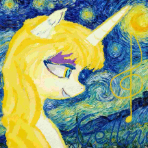




Recommended Posts
Create an account or sign in to comment
You need to be a member in order to leave a comment
Create an account
Sign up for a new account in our community. It's easy!
Join the herd!Sign in
Already have an account? Sign in here.
Sign In Now