technical issue I'm getting ERR_SPDY_PROTOCOL_ERROR error message
Go to solution
Solved by Twilight Sparkle ✨,
-
Similar Content
-
- 2 replies
- 407 views
-
- 1 reply
- 810 views
-
technical issue [Low Priority] Editing a post in the Site Questions section does not save the Prefix tags previously selected.
- 0 replies
- 1,235 views
-
- 0 replies
- 647 views
-
- 0 replies
- 1,237 views
-
-
Recently Browsing 0 members
- No registered users viewing this page.




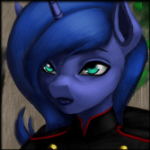
Recommended Posts
Create an account or sign in to comment
You need to be a member in order to leave a comment
Create an account
Sign up for a new account in our community. It's easy!
Join the herd!Sign in
Already have an account? Sign in here.
Sign In Now