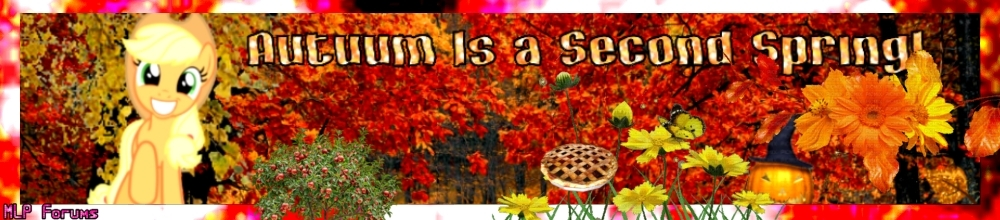-
Posts
3,490 -
Joined
-
Last visited
-
Days Won
2
Community Answers
-
SCS's post in Is Marriage possible through Role-playing? was marked as the answer
Yeah, that would be fine. If you wanted it to be between you and a specific person, you would need to specify in its OOC topic that it was a private roleplay for you and that person only. If anyone else tried to post in it, you should report them so the moderators can take care of it.
I also recommend checking out the various Roleplay World FAQ articles if you aren't already acquainted with how that system works.
-
SCS's post in Full of questions today was marked as the answer
Hi @Smarty Pants. As you are now a Muffin, you should be able to access Roleplay World. Blank Flanks are not able to participate in roleplays, so you may not have been able to see these sections when you were one. You can read more about this in this announcement. You can find it on the main forum page by scrolling down to where it says Roleplay World:
Here is a direct link to it.
As you should be able to access that section with no problem now, I will go ahead and lock this topic. Have fun roleplaying!
-
SCS's post in HELP ME! I DONT KNOW HOW TO WORK THIS THING! was marked as the answer
Welcome to the site I encourage you to introduce yourself in Welcoming Plaza, if you haven't already. You should also check out this announcement.
You can embed pictures into your posts using the attachment feature or the image button.
Attachments
To use the attachment feature, first click onto the topic you want to post in, and then scroll down to the reply box:
Then, click the Upload Files + More Reply Options button, which should bring you to a page that looks like this:
Right below the post field, it says Attach Files. Click the "Choose Files..." button to select an image from your computer to upload. Once it has finished uploading, you should see something like this:
Click the "Add to Post" button. Doing so will make the following code appear in your post:
Place the code wherever you want the image to appear in your post. If you ever want to access this image again to use in a different post, you can do so by clicking the My Media button in that top row of buttons on the post editor page:
Click on the attachments button, and then click on the image you want to use. Then, click finished.
Doing so will make a similar code appear in your post. Place it wherever you would want the image to appear in your post.
Image Button
You can embed pictures from other sites into your post using the image button, in the second row of buttons on the post editor page:
Click on that button to bring up the Image Properties dialogue:
Paste in the link to the image that you want to use. You can often find the direct link to an image by right clicking it and clicking something along the lines of "copy image URL." Then, click okay to add it to your post. Doing so will make the image appear directly in your post, like so:
You get out of the Blank Flank rank by posting. Please note that posts in Cloudsdale Colosseum do not count. You can access a list of the number of posts needed for each rank by clicking the image to the left of everyone's posts:
In this case, the image would be Blank Flanks. Some badges are reserved for staff or special occasions. You can read more about this in this FAQ article.
If you are referring to user groups, the above should answer your question. If that is not what you were referring to, what do you mean by groups?
-
SCS's post in How many levels are in the forums? was marked as the answer
You can see the badges and the number of posts required to attain each one by clicking the icon next anyone's post under their rank title:
In this case, the rank title is "Muffins" so the icon I am referring to is the Muffin icon.
Most badges are attained by posting. However, the royal guard badge is for moderators, the individuals who moderate the site, and the alicorn badge is for administrators, the individuals who manage/run the site and its staff.
You can read about this in more detail in this FAQ entry.
-
SCS's post in How do I delete posts? was marked as the answer
As others have said, you cannot delete your own posts. However, you are free to report any posts, blog entries, and so on of yours that you would wish removed. Make sure to explain in detail in the report comment why you want it to be removed. The moderation staff will consider your request, but we will not necessarily comply with it.
Additionally, if you are unable to login for any reason, or if you are banned, you are welcome to email support@mlpforums.com if you want to request specific content of yours to be removed.
You can read about this issue in more detail in this FAQ entry.
-
SCS's post in Every thread in existence already made how do i make threads was marked as the answer
Hey @Best Username Ever, I have moved your topic from General Discussion to Site Questions & Tech Support. The latter is the best place to ask questions about the site.
I understand your frustration, but we have our policy to avoid redundant discussion, in addition to helping keep things more organized. You can read more about our reasons for doing this in this FAQ article.
That being said, it is understandable that it can be difficult to find something with the search system and we don't expect people to spend hours searching through currently existing threads before posting a new one. Basically, the more generic the purpose of your thread is, the higher the likelihood there is already a thread for it. When searching you should try using both general and specific search terms. Which approach results in the most relevant search results can vary. As Discordian said, if, by just looking through the first few pages of search results you do not see a thread you are considering posting already in existing, it's probably safe to go ahead and post it.
So, just keep these things in mind when making a new topic. Additionally, don't worry if you make a topic that gets locked because of this this is very common and not a serious offense by any means.
-
SCS's post in Posts in the tech support section. was marked as the answer
Hey there. This is the sort of thing that is best to discuss privately; I will send you a PM about it.
-
SCS's post in Permission to Post a Topic? was marked as the answer
It would be fine for you to post a separate fan club for Vinyl Scratch. To quote thereisnospoon303 on the matter:
Thanks for asking before posting it.
Just for future reference, it is perfectly fine for you to post here asking about whether or not you could post something just as long as it does not involve whether or not the content is appropriate. This situation does not involve that, so it was fine for you to post about it here. However, if you ever want to ask whether or not something would be appropriate in terms of content to post on the site, you should send that in as a support ticket.
-
SCS's post in What is an OC, and how do I get one? was marked as the answer
An OC is an original character, which you can make yourself. Basically, the idea is that you think up your own original character based on the characters of a currently existing work (ie: My Little Pony: Friendship is Magic), and write a story for it. You can draw it, or ask someone else to draw it for you.
On MLP Forums, OCs are used in Roleplays. A Roleplay is basically a fanfiction created by everyone involved post by post. They act out the characters. You can post an OC here.
If you have any further questions about this, please don't hesitate to ask.
-
SCS's post in How do I set up a blog? was marked as the answer
Hey there PrincessKaydense, we have a FAQ article that goes in-depth in regard to how to set up a blog.
-
SCS's post in how to use the blog? was marked as the answer
This FAQ article explains in detail how to set up a blog. It includes screenshots as well.
Just as long as your fanfictions were in compliance with our global rules, posting them on your blog would be perfectly fine. You are also welcome to post MLP fanfictions in Fan Fiction subsection of Pony Artwork, which in turn is a section of Octavia's Hall. You can post non-MLP fanfiction in Non-Pony Artwork with a Fan Fiction tag. General writing can be posted there as well, with a writing tag.
-
SCS's post in Would an avatar of two ponies kissing be allowed? was marked as the answer
Something like that would most likely be fine. SFW (safe for work) shipping is allowed, as is media implying sexual content, as long as it does not become explicit. However, anything involving nudity or explicit depictions of sexual acts would be considered NSFW. Likewise, anything with heavy amounts of gore and violence would be considered NSFW. For more information, please see the global rules, the warning points FAQ article, and the NSFW content FAQ article.
However, before uploading your avatar you should send in a support ticket including a link to the image in order to verify whether or not the specific image you want to use would be appropriate for the site.
-
SCS's post in sig problem help was marked as the answer
Ah, I see. I'm honestly not sure how reliable that method is - I've never tried it before myself. I would recommend uploading the image you wish to use in your signature to a site such as imgur, and then copy the direct link to the image. You can do so by right clicking on your image and clicking something along the lines of "copy image URL." Then, type the following code into your signature:
[img = insert image link here.png]
You would remove the spaces when actually putting an image in your signature. I put spaces in that example to prevent it from trying to display an image, so that you can see the code.
(Note: The .png file extension is just an example. Your image may end in a different extension, such as .jpg.)
When completed, the code in your signature should look something like the following, which is what I have in my signature:
The center tags are optional - those center the image in your signature.
-
SCS's post in Not a good first impression was marked as the answer
I'm sorry that happened to you. I don't know what causes this, but a technical administrator may be able to provide insight regarding that issue. However, in the interim, I can give you advice as to how to avoid this predicament in the future.
Personally, almost every time I type up a post I press the BBCode Mode toggle switch , select the entirety of my post, and copy it. That way, I have it saved on my clipboard just in case anything erroneous occurs in the process of posting. This is a quick, but unreliable method. It would most likely not serve you well in the context of posting an introduction thread, as that features multiple fields of text to fill in.
In situations such as that, or in any situation where you were posting something especially important, I would recommend saving the content of your post, BBCode and all, in a wordpad document, Microsoft Word document, Open Office document, or in any other relevant word processing document. You can access a version of your post in which the BBCode is typed out by clicking the BBCode Mode toggle switch . This way, if anything erroneous occurred in the posting process, or if your post were lost at a later date due to a technical issue, you would have a copy of it on your computer that included formatting.
-
SCS's post in Mini Youtube player was marked as the answer
To my knowledge, we are not able to use HTML in posts. However, there is one feature that I am not quite sure how to use in regard to specifying dimensions, but may allow you to do so. I would recommend experimenting with it and seeing if you are able to get it to work properly for you.
Click the Special BBCode button.
Select media in the dropdown list.
You should now see the following dialog box:
-
SCS's post in two accounts was marked as the answer
To add on to what ~Lugi~ said - while the moderation staff will not delete the entirety of a user's posts upon request, they may consider deleting specific posts of yours. You should report which posts of yours you would wish to be deleted, and explain in the report why you want them to be deleted. While the moderators will not necessarily comply with your request, they will take it under consideration.
-
SCS's post in Video Posting that isn't coming from Another Site was marked as the answer
You should be able to embed a Youtube video in your blog post by simply pasting a link to it. As such, I would recommend uploading your video to Youtube, and then link to it in your blog post.
-
SCS's post in Lost Content was marked as the answer
You would need to email tech@mlpforums.com about this issue. I hope that they can restore that thread's lost posts, but I do not know whether or not they will be able to.
-
SCS's post in Comic discussion - When can new threads be made? was marked as the answer
For the time being, posting individual topics about the comics is fine. However, it is possible that a dedicated subforum will be created for them sometime in the future.
-
SCS's post in I can't go to my content? was marked as the answer
The search feature was temporarily disabled, but it has recently been turned back on. You were unable to access your my content page due to its dependence upon the search feature. Due to the fact that the search feature is now working properly, you should be able to access your my content page.
For future reference, if the search feature is temporarily unavailable I recommend using Google's Advanced Search feature. Type "mlpforums.com" in the domain field, and your search query in the "all these words" field. Then, click the advanced search button to commence.
-
SCS's post in How do i make a signature? was marked as the answer
In addition to what others have said, here are more resources concerning signatures:
How to set a signature (Post) What are the sizes, restrictions and rules for avatars & signatures? (FAQ Article) Where do I get one of those fantastic Signatures/Avatars? (FAQ Article) -
SCS's post in How do I get a signature? was marked as the answer
Welcome to the site!
When you put an image in your signature, you should make sure to click the little button that looks like a picture, and paste the link into the field that comes up. That will allow you to put the image in your signature as opposed to its URL.
In addition, here are helpful resources to further assist you with setting a signature:
How to set a signature (Post) What are the sizes, restrictions and rules for avatars & signatures? (FAQ Article) Where do I get one of those fantastic Signatures/Avatars? (FAQ Article) -
SCS's post in How to use emoticons on iPad. was marked as the answer
Here is a list of all emoticons. I added spaces to prevent them from turning into the actual emoticons - you should remove all spaces in order to use them. You can access this list on a computer by clicking the smiley face button on the main editor screen, and then click the show all button in the box that appears at the bottom of the post edit field.
: wub :
- _ -
> _ >
B )
: blink :
: lol :
: )
: okiedokielokie:
: o
: wacko:
^ _^
: P
: D
: (
: angry:
; )
: yay:
: blush:
: squee:
: ph34r:
: huh:
: mellow:
: catface:
: muffins:
: derp:
: unsure:
: umad:
: comeatus:
: fiery:
: eww: