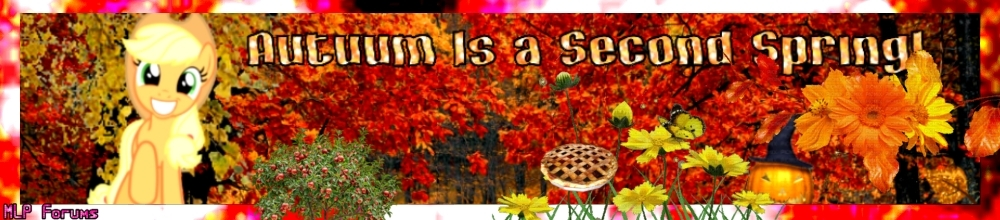-
Posts
17,255 -
Joined
-
Days Won
109
Community Answers
-
Jeric's post in Forum signature was marked as the answer
@Dokkalfars Snow, welcome to the forums.
This FAQ Article explains where you get a signature.
Now, here is a walkthrough for uploading sigs courtesy of a few of our other members (lightwing and oobrony) and Luigi.
Here's a visual on how upload a signature from @ooBrony:
1.Enter on My Settings:
2.Then enter on the Signature menu:
3.Here you can set your signature:
On your case,your signature's size must be 600x100,because you're a normal member,but Donors,Suscribers,MLPForums Staff,Moderators,and Administrators get 600x200 as max size.
The rest is pretty the same for all groups.Up to 5 URLs,1 Image,and 15 lines
Both of the answers supplied here should be detailed enough to get you through to uploading your signature.
From
Also, if you're going to use these methods, it's best to upload your signature to a image-hosting site such as http://imgur.com/ or http://photobucket.com/ . Once uploaded, you will want to take the direct link as instructed above and follow their instructions :3
However, should the automated insert image function not work on the toolbar, you can always use:
[img=insert url here] Using this code is the same thing as the toolbar function.
-
Jeric's post in Where do I post a "story request shop"? was marked as the answer
,
Hello!
Your first instinct was correct. Octavia's Hall has a Requests Guild where artists can open up non commission request shops and non artists can ask for specific requests.
-
Jeric's post in Status Update Question was marked as the answer
That is the easiest way to update your status. However, if you block or disable the nav bar.
Then
1. Go to your profile
2. Click Profile Feed
3. Then type words in the field my red arrow is pointing too. You don't have to say Rarity is Best Pony ... but you get super secret Jeric Points when you do.
4. Click the 'Post' Button.
Posting this to mark later.
Now ... if you are on the Mobile Theme ... This is not a feature that is available. Sorry.
-
Jeric's post in Can't sign in on iPad was marked as the answer
Agreed as I am on Private now. However it does not allow you to always use the full site if you are on private. iOS 8? Are you blocking JavaScript or cookies in you settings?
-
Jeric's post in Problem with linking Contact Information was marked as the answer
Your Steam ID, did you enter it with spaces? If so that is the issue, and likely the issue with the YouTube account name.
For example, my steam id is jericmlp and the full URL is http://steamcommunity.com/id/jericmlp however my display name is Jeric. Login and check the url. In your profile you will also see the custom URL you can choose. the text field that you can edit as seen in the below screen cap should be what you enter here on MLP Forums in your profile.
Same with You Tube. As you know you start with a horrible assigned url that looks like this
http://www.youtube.com/channel/UCNimhyukHP5tdka3a9zi9Nw
But you create a custom url and it would look like this
http://www.youtube.com/channel/deathtotomtherock
No spaces. I would need to enter 'deathtotomtherock' into the text field in my MLP Forums Profile
@Jonny Music
YouTube, create a custom URL instructions can be found here
For your steam ID ... replace what you entered with this jonnygames007 ... sorry I didn't mean for you to enter the entire URL. Make sure you have no spaces.
-
Jeric's post in Links was marked as the answer
We allow links to YouTube, and other 3rd party sites, yes. However the video content in question MUST be allowable per the Global Rule. If you post an NSFW video for example, then it would be subject to moderation, warning points, etc. Posting pirated content is also a no no here. Disclaimers do NOT protect you from moderation.
For your convenience this is how to post a video
The IPB software automatically embeds a YouTube link for you without using any special bbcode tags. This is the most common method, so I'll cover that.
1. Find the video
2. Click the share tab
3. Make sure the share sub tab is also active (do not go to the 'embed' tab)
4. uncheck the playlist and and 'start at boxes'
5. you should have a link in the url box that starts like this
6. Simply copy paste it in the forum reply editor7. Hit the submit button
8. Voila.
Note that there is a limit to how many videos you can embed in one post.
Visual Reference included below. Yes I watch Dr. Wolf.
-
Jeric's post in Disabling weird faces? was marked as the answer
and @RarityAtHerFinest, gave you the two ways to keep from posting emote and smilies. If you wanted to avoid seeing them at all when viewing the site, I'm afraid that that is just not an option. There is no function or configuration in IPB that would visually disable them for you alone. I suppose if you are so inclined and have the skill, you could create a browser script that would do the trick, but that is not a MLP Forums solution. However, must of the faces you see are actually triggered by text like
: please: = and : comeatus: = :comeatus: disabling the images themselves would likely leave these tags and could conceivably be just as annoying to you.
Sorry @RarityAtHerFinest, who knows ... maybe you will grow to like them.
-
Jeric's post in Account Activation Email Not Being Sent was marked as the answer
Some activation emails are coming through, others are not. You are one of five people to report this issue .... so far. That does tell me it is wide spread taking into account the Law of Reporting.
We are still working on it ... we'll get the mail server kicking this out ASAP.
Ok, one of my test accounts I set up just worked if I requested the activation email through
https://poniverse.net/login/resendactivation
Try that and let me know.
-
Jeric's post in What's it with Trixie on the MLP Forums' logo? was marked as the answer
http://mlpforums.com/topic/109664-mlp-forums-banner-contest-ii-finished/#entry3125648
It's our second banner contest with the winning banner voted by members. Faded Skies created the winning banner.
Seeing as your question was fully answered I'll go ahead and close this out. Thank you.
Also, you might want to check Canterlot Castle for forum announcements as that is where this and any changes to the Global Rules and site wide events like the banner contest would be posted.
-
Jeric's post in Latest visitors widget for blog was marked as the answer
Good question as some of the options can be tricky to find.
This pic should give a good lead where to find it. It's located under the Blocks dropdown button.
-
Jeric's post in Notification Numbers wont dissapear was marked as the answer
Alright some Q&A time now since this appears to be an isolated case.
1. What internet Browser & Operating System are you using?
2. Try switching to a different browser and let me know if it is still happening
3. Are your notifications set up to be received?
4. If so turn them all off, save, go see if that impacts the number, then turn them on again.
-
Jeric's post in Profile picture .gif help was marked as the answer
Let me check, if the system has to resize your .gif it will sometimes break the animation sequence (if you can even get it to upload as the req should be 150 x 150 dimensions and 50 kb in file size.) . I'll be right back.
Ok, Yes I was correct, I had to reduce the image dimensions so that it was at 150 x 113. As you can it see it looks and animates well.
Here is the file and a link.
http://i.imgur.com/GZZNMoc.gif
-
Jeric's post in How to post spoilers? was marked as the answer
Because staff must approve all topics and user responses to questions to keep this as section helpful as possible.
There two ways to hide images and text in a spoiler tag.
Method 1.
[ spoiler] insert text here. [/spoiler ]
Remove the space in the brackets and
Same with images
[ spoiler] http://fc07.deviantart.net/fs71/f/2012/326/1/3/rarity_happy_by_drunkhedgehog-d5ltcis.png [/spoiler ]
Method 2
1. click this image in the editor box. it pulls up the Image Properties dialog box.
2. copy your img link in the box. Click ok
3. This happens. Click on the image displayed in the editor so that it is 'active'.
4. Next click this image This pulls up the BBCode box
5. Select Spoiler from the drop down. You will see the image link and needed code already populated. Click OK
Below is what it looks like when you submit.
You can also enter text in the Special BBCode Box to just spoiler text.
-
Jeric's post in How to I post videos here? was marked as the answer
The IPB software automatically embeds a YouTube link for you without using any special bbcode tags. This is the most common method, so I'll cover that.
1. Find the video
2. Click the share tab
3. Make sure the share sub tab is also active (do not go to the 'embed' tab)
4. uncheck the playlist and and 'start at boxes'
5. you should have a link in the url box that starts like this
6. Simply copy paste it in the forum reply editor7. Hit the submit button
8. Voila.
Note that there is a limit to how many videos you can embed in one post.
Visual Reference included below. Yes I watch Dr. Wolf.
-
Jeric's post in Cannot Delete Comment From Profile Feed was marked as the answer
Hello @GXPBlast, when you click to 'delete' the comment, it will appear not appear to other members as it will be 'hidden' from their view. They are still part of the user record and can be viewed by you. You will not have access to permanently delete the comment however. I hope that helps.
I'll go ahead and close this as the question was addressed.
-
Jeric's post in Why was today's birthdays removed? was marked as the answer
Don't panic @ooBrony. The Birthday Hook may have been taken offline temporarily while the site issues are being reviewed. It is not an uncommon UAT (testing) or trouble shooting process to review individual hooks and elements on boards like IPB when there are known issues or a potential resolution is being evaluated. php arrays, echoes, DB, .tpl files, etc are sometimes checked for compatibility issues and to eliminate potential root causes. In short, please pardon the dust while the team works on the site.
-
Jeric's post in I am logged out after a few days. was marked as the answer
Personally I would only see this as an issue if this was occurring within a much shorter time frame than a few days or a few weeks. It is common to clear server sessions and cache when doing some maintenance, which would log *some* users out.
Super simplified
1. In general sites have a javascript timer to validate activity on a session.
2. If your browser fails to send a cookie when the timer expires the session expires
3. user is logged out
4. php boards do have a user based way of 'extending' or bypassing the timer, but it is no fool proof.
5. Different browsers will send cookies in different ways. I never get logged out on mobile, or on safari. I will on Firefox and IE.
6. Your internet security settings will also have an impact on cookies.
Now I can complicate the living heck out of this with how sessions might be managed through the Poniverse Portal ... but I will leave it at that. Like I said, if it is one log-in every few days or weeks I wouldn't consider it an issue especially when you factor in server maintenance.
The staff may feel different though.
Oh, if this drive you crazy, don't do online banking. They log you out if you blink too long.
-
Jeric's post in Having Trouble Using BB Code Tags was marked as the answer
Hey Octavia,
the image http:// bbcode tag is not working at this present time. The staff is aware as this is a recent issue that surfaced. The good news is that if you save the image to your hard drive, you can attach it to your posts by clicking Upload Files + More Reply Options to the right of the 'Post' button, and you will be on the Full Editor where you can embed the images.
don't use the YouTube bbcode tag. Simply use the YouTube link under the share 'tab' in the video. No codes ... no tags ... just paste. IP.Board does the rest. Depending on your browser you may have to 'unlink' the url though.
http://youtu.be/1e8yczf-oBY
.gif, .jpg, and .png are all supported. There are some sites that are on the blocked list though.
-
Jeric's post in Does advertizing your tumblr blog a no no? was marked as the answer
If the content of the Tumblr does not violate the board's NSFW policy, you can link it in your signature and/or in your profile only.
You cannot make a thread/topic to promote the site specifically. If the site is Pony related, and you want to officially advertise your site that way, you can contact one of the Admins and they will direct you on the process.
Editing now that I'm on an actual PC
From the Global Rules
-
Jeric's post in Thread OP Bold Word Code Breakdown, etc. was marked as the answer
Ok, I've seen this before which I why I jumped in to help Batbrony. I was able to 'reconstitute' the post and links with relative ease back to bbcode, but in my test threads I was able to duplicate the issue during an edit session it would render incorrectly.
Not sure if the WYSIWYG editor in IPB just has problems with large posts, or if there is a bug in the parser/bbcode PHP file (truth is I'm not fully sure myself).
Either way, since this hasn't been an issue with any other post that I'm aware of, it may not be a big deal. But minus some minor edits from him, our resident Maned Crusader should be good to go.