Guess What... Adjusting HUD Again? | MLP:SH Devlog #14
I've bumped into something - I'll need to place BOSS HP BAR somewhere, but the current HUD gave me a bad time organizing the layout. ![]()
Sooooo yeah, I've been thonking on the HUD again, because why not. ![]()
For a reference, this is how it looked like so far:
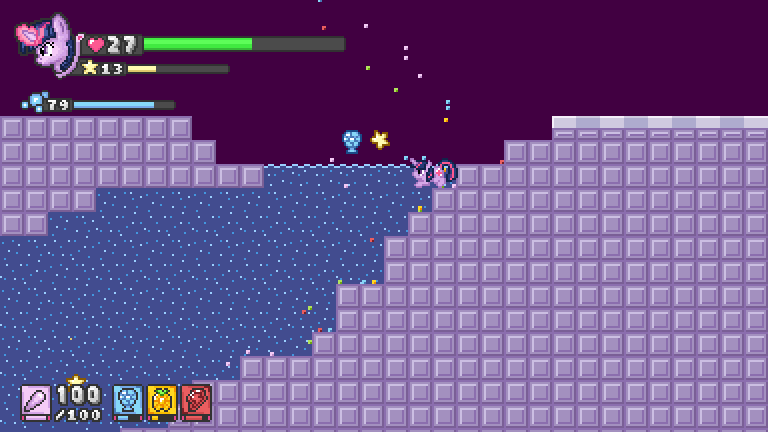
I was trying to put it somewhere to the right, but the screen was getting somewhat clogged up.
...So I've tried to place is somewhere at the bottom - the spells were on my way.
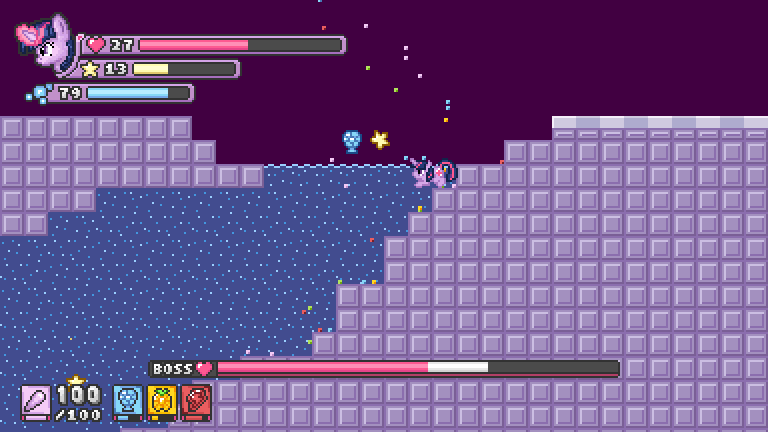
Also I was toying with the general design (see the top-left corner). Red for the HP Bar seems to work better, considering that other bars have colors based on the icons attached to them. ![]() The green was out of place there.
The green was out of place there. ![]()
But getting back to the BOSS HP Bar---
I've tried to move the spells to the top, to have everything in one corner...
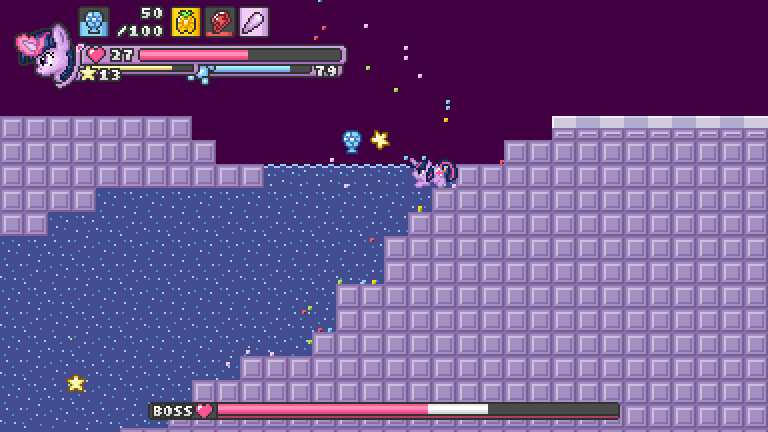
...and here made some more science as well, to make it all more compact.
![]() PLEASE KEEP IN MIND, that IN ALL DESIGNS the breath bar disappears once Twi leaves water.
PLEASE KEEP IN MIND, that IN ALL DESIGNS the breath bar disappears once Twi leaves water. ![]() You won't see that bar most of the time, hence why it doesn't have to be nicely attached to the rest of elements.
You won't see that bar most of the time, hence why it doesn't have to be nicely attached to the rest of elements.
Also I was thinking on the spell icons - maybe instead of these little bars representing energy, they could have that in their backgrounds? That seems to be making it easier to tell how much energy do the spells have. ![]()
...But it still appears kind of messy, doesn't it? ![]() So I took a suggestion I got ages ago into consideration - that Twi's face isn't needed there. I tried simplifying the design...
So I took a suggestion I got ages ago into consideration - that Twi's face isn't needed there. I tried simplifying the design...
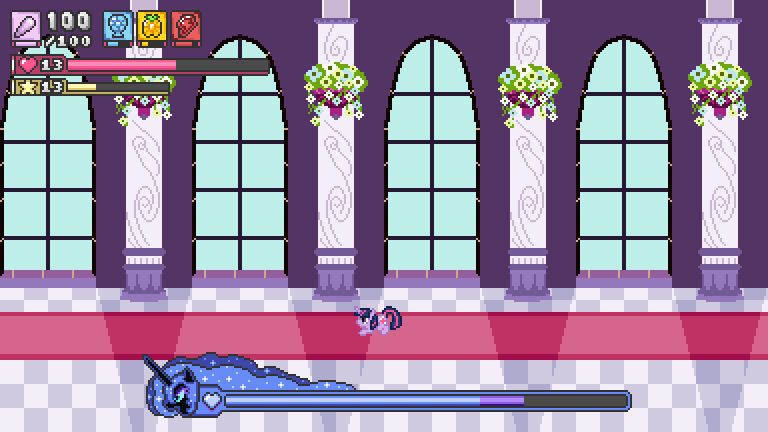
...and was checking if fancy boss hp bars would be a good idea... Looks cool! ![]() -I think, but it's too distracting, so I believe going with minimalist design will work better.
-I think, but it's too distracting, so I believe going with minimalist design will work better. ![]()
As for the rest--- hmm... not sure, maybe trying something different?
Let's flip some things!
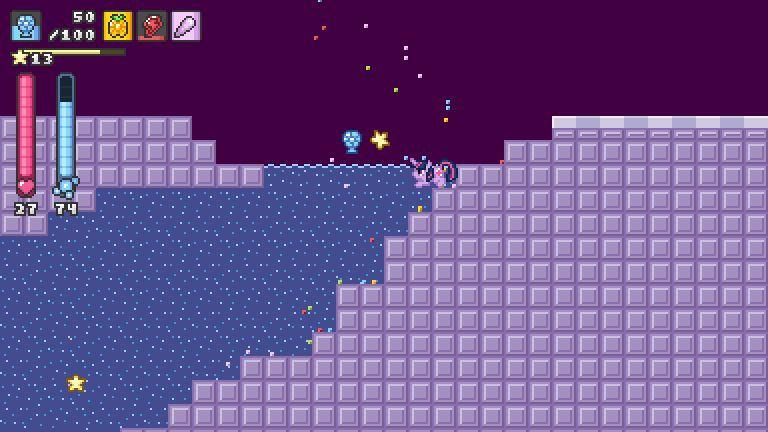
There,
It looks really simple, but it doesn't cover that much of space. It's just practical and considering, that there may be many things happening on screen, I think this is what I'll go with, at least for now, hah; Pretty sure I'll be adjusting things again in the future. ![]()
So yeah, this is what I got lately. What do you think about these funny designs? ![]()
That's all for now! Thanks for visiting! ![]()
Also I'm terribly sorry for my grammar and English in general, it's past 7 AM and I'm really, really tired. Going to sleep now. ![]()
-
 9
9


10 Comments
Recommended Comments
Create an account or sign in to comment
You need to be a member in order to leave a comment
Create an account
Sign up for a new account in our community. It's easy!
Join the herd!Sign in
Already have an account? Sign in here.
Sign In Now