-
Posts
3,782 -
Joined
-
Last visited
-
Days Won
7
Rikifive's Achievements
Single Status Update
-
Ah, so that's what's going on with the warning...
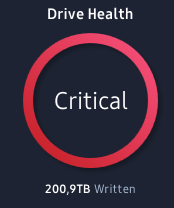
Probably like 99% of it is just nvidia constantly recording the games I play (the replay feature allowing to save last X minutes of gameplay as a video).
I wonder how bad it actually is.
At least it's kinda nice to know it's because of such estimate (probably because I surpassed 200TB of written data?), and not necessarily because the drive actually shows signs of failures.
I'll better disable that replay feature, to not push it too much further, to buy myself as much time as I can.
And I still have to boot the system manually from BIOS each time heh.
- Show previous comments 1 more
-

-

Actual recovery not exactly, I'll keep getting stuck on the post screen with a warning until I replace the disk.

It's just that I discovered, that apparently this warning appears because it sees the disk as "old", and not because it has physically failed. That's a relief, because at first I thought there is actually something wrong with it.
All I can do is to delay its end.

-

Sorry to hear it, my friend. But I will still be wishing for the best for you.





























