request Doctor Whooves: Lyra's Switcheroo Mistake (Cover Art wanted!)
-
Similar Content
-
- 0 replies
- 220 views
-
- 0 replies
- 510 views
-
Mane 6 reacting to grimdark fics of themselves
By heavens-champion,
- fan fiction
- grimdark
- (and 1 more)
- 9 replies
- 3,467 views
-
- 0 replies
- 1,587 views
-
- 1 reply
- 709 views
-
-
Recently Browsing 0 members
- No registered users viewing this page.





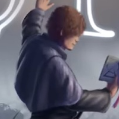
Recommended Posts
Create an account or sign in to comment
You need to be a member in order to leave a comment
Create an account
Sign up for a new account in our community. It's easy!
Join the herd!Sign in
Already have an account? Sign in here.
Sign In Now