technical issue My security program is blocking MLP forums as a threat to my Computer.
Go to solution
Solved by Jeric,
-
Similar Content
-
- 5 replies
- 171 views
-
- 2 replies
- 491 views
-
- 1 reply
- 825 views
-
technical issue [Low Priority] Editing a post in the Site Questions section does not save the Prefix tags previously selected.
- 0 replies
- 1,243 views
-
- 0 replies
- 656 views
-
-
Recently Browsing 0 members
- No registered users viewing this page.


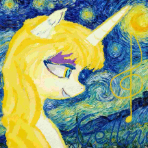

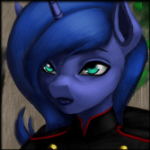
Recommended Posts