-
Similar Content
-
- 11 replies
- 2,282 views
-
- 1 reply
- 649 views
-
- 3 replies
- 1,098 views
-
- 2 replies
- 903 views
-
- 5 replies
- 1,756 views
-
-
Recently Browsing 0 members
- No registered users viewing this page.
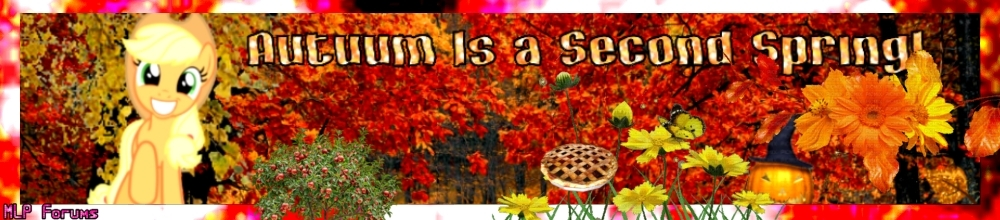



Recommended Posts