Removing Video Players in Posts
-
Similar Content
-
- 1 reply
- 1,033 views
-
- 62 replies
- 2,970 views
-
- 3 replies
- 390 views
-
- 1 comment
- 388 views
-
- 32 replies
- 2,560 views
-
-
Recently Browsing 0 members
- No registered users viewing this page.




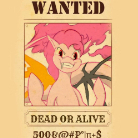

Recommended Posts