Question Regarding Malwarebytes and Running Multiple Virus Protection Softwares
-
Similar Content
-
- 7 replies
- 276 views
-
- 4 replies
- 291 views
-
In Three's A Crowd, If Discord is Pretending to be Sick then how did he gave Applejack & Rarity The Blue flu?
By Ishaan Tumber,
- g4
- my little pony: friendship is magic
- (and 2 more)
- 4 replies
- 277 views
-
- 0 replies
- 151 views
-
- 6 replies
- 196 views
-
-
Recently Browsing 0 members
- No registered users viewing this page.




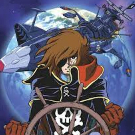



Recommended Posts
Create an account or sign in to comment
You need to be a member in order to leave a comment
Create an account
Sign up for a new account in our community. It's easy!
Join the herd!Sign in
Already have an account? Sign in here.
Sign In Now