Did we lost the ability to resize images?
-
Similar Content
-
- 0 replies
- 425 views
-
- 0 comments
- 115 views
-
- 4 replies
- 412 views
-
- 83 replies
- 4,368 views
-
- 2 replies
- 308 views
-
-
Recently Browsing 0 members
- No registered users viewing this page.



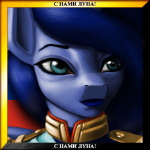



Recommended Posts