-
Similar Content
-
- 2 replies
- 314 views
-
- 96 replies
- 6,171 views
-
- 1 reply
- 615 views
-
- 42 replies
- 2,899 views
-
technical issue Bug: Editing a post multiple times shows the post's character counter multiple times
- 4 replies
- 417 views
-
-
Recently Browsing 0 members
- No registered users viewing this page.


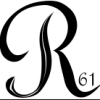




Recommended Posts