-
Posts
3,457 -
Joined
-
Last visited
Content Type
Profiles
Forums
Character Archive
Frequently Asked Questions
Equestrian Empire Character Archive
Golden Oaks Memorial Library
Pony Roleplay Characters
Events
Blogs
Everything posted by Rikifive
-
Some time ago I've posted this and said, that I'm 99% sure, that I'm making things necessarily more complicated than they should...
And yes, that was true!
I was thinking about this before, but didn't bother to actually check that out.
However, soon after I've decided to take a closer look at that and it turns out, that it's a much more efficient way to achieve what I wanted.
That way being using sine waves.For some testing I've created a thingie, that draws the waves, so brace yourselves, I present you the SINE SIMULATOR 2018! (also supports other functions, but who cares)

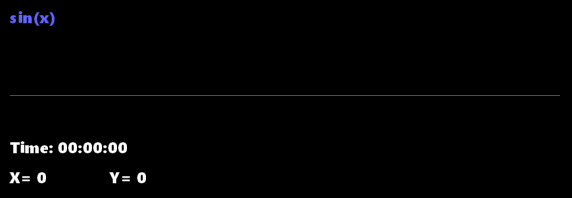
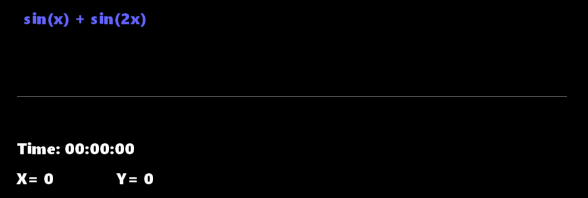
This started to get big, so I've decided to create a blog and put the walls of text there.
 Sooo for more information, please visit the recently revealed hideout in the pink forest. (my silly blog, that is)
Sooo for more information, please visit the recently revealed hideout in the pink forest. (my silly blog, that is) 
-
So I've made this...
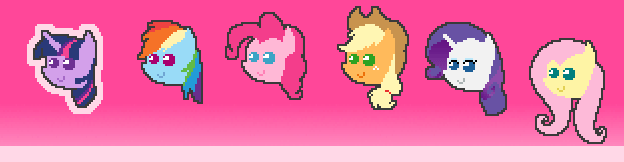
I took me way longer than I expected, because... I'm 99% sure, that I'm making things necessarily more complicated than they should...

I mean, I could manually program how they should move- set the delays/speed based on their distance from the center, thus have full control on every pixel on their way, as simple as that, but no... I wanted to make it automatic and fit it into one line of code*...
 To do that, I had to come up with a formula, that raises towards the center and goes near 0 on the edges. ...And guess what... As soon as I started thinking of a possible formula, quadratic functions were the thing that came to my mind.
To do that, I had to come up with a formula, that raises towards the center and goes near 0 on the edges. ...And guess what... As soon as I started thinking of a possible formula, quadratic functions were the thing that came to my mind. 
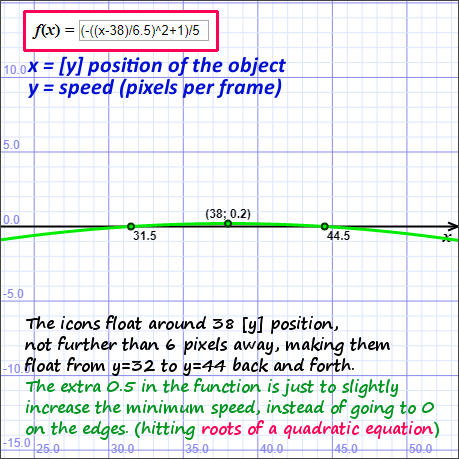
>>> Putting into game...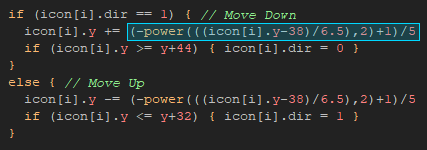
* - the one line of code mentioned before refers to the part highlighted in blue. The manual way I've mentioned would require multiple lines of code with another if statements and such.Hah, I think it's actually the very first time in my entire life, where I had some use of the quadratic functions besides school.

I kept asking teachers why do I need all of that stuff in my life - never got a satisfying answer.. But it seems, that I'm slowly figuring that out by myself.
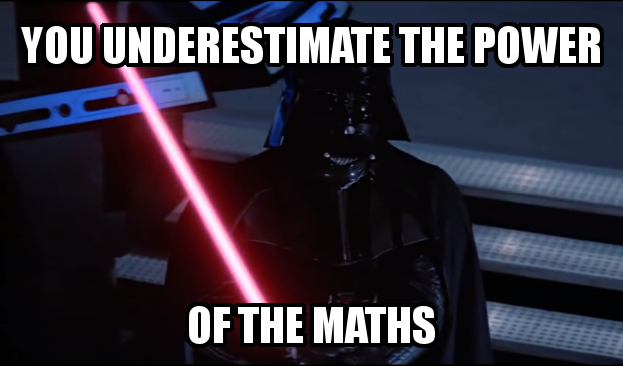
- Show previous comments 11 more
-

-
.thumb.jpg.63a387517199210901ad25aaebc848ee.jpg)
-

@Sparklefan1234 Perhaps?

@Fluttershy Friend Well, no worries either way.

@Barpy OOOH THAT'S SOOOO CO OO OO OO OOL!
 Just kidding, thank you!
Just kidding, thank you! 
-
Browsing old files...

Found this silly pixel art of mine from years ago...
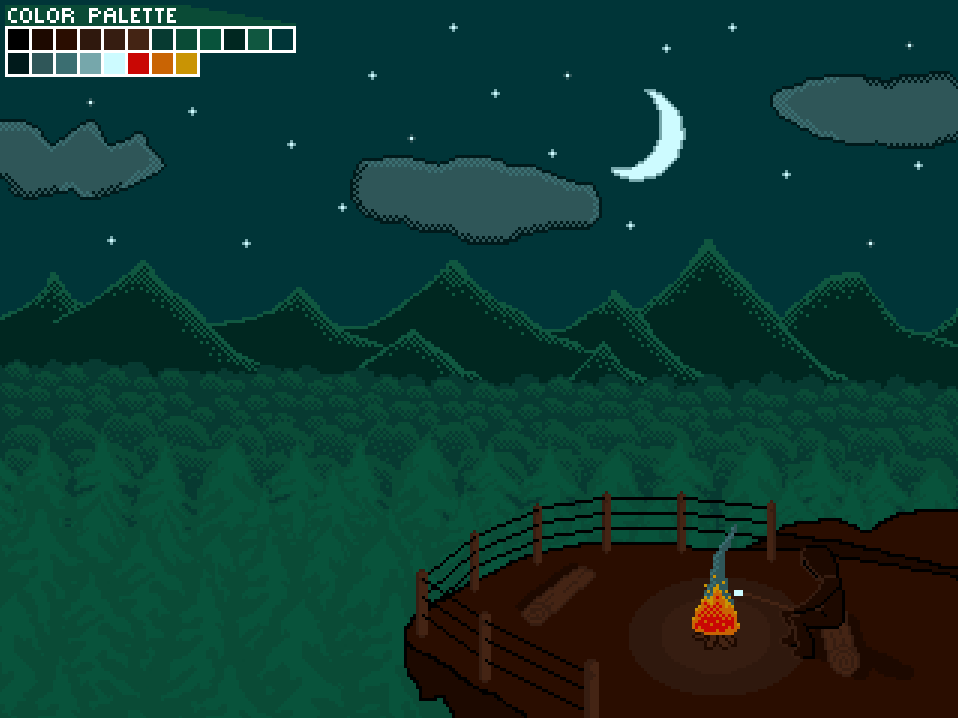
Oh this is just bad, no comment.

Memories...
- Show previous comments 4 more
-

-

Oh c'mon, just look at the clouds!

Heh, joking aside, by looking at this I can see, how much I have improved my skills during the past few years, even though it's actually not much. I'm still pretty bad.
I'm still pretty bad. 
2,771 images (and counting) on my Imgur account hold a nice history of my activity and works through years. The last pages feel slightly nostalgic already... Oh the time goes so fast..
Oh the time goes so fast..
Thank you though! I posted that to laugh at this with you all, but .. happy to hear it's not that bad actually.

-





