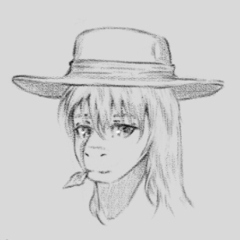Rikifive
-
Posts
3,794 -
Joined
-
Last visited
-
Days Won
7
Content Type
Profiles
Forums
Character Archive
Frequently Asked Questions
Equestrian Empire Character Archive
Golden Oaks Memorial Library
Pony Roleplay Characters
Events
Blogs
Everything posted by Rikifive
-
Lately, out of curiosity, I tried sweetening tea with honey.
I gotta say, it goes well with earl grey, even beeter if lemon is added. I've been adding honey instead of sugar since then.
Also, I stumbled upon this tea wisdom:
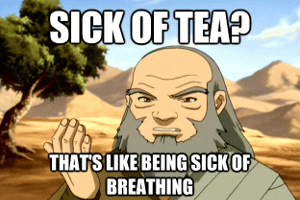
- Show previous comments 1 more
-

-

Yeah, it's kinda harder to measure, it was trial and error at first, but I settled for a single full teaspoon, for my slightly-bigger-than-typical glass. The sweetness is not always the same, but I just throw one teaspoon and drink whatever comes out of it, it's easier that way. If not sweet enough, I guess that's more healthy.
-

*drinking tea to this
-
Welp, I made an account on steamworks, submitted all my sensitive data and paid the fee, now awaiting approval.
Everything is so confusing, I can't say I know what I am doing.
Shouldn't it be obvious? Sell stuff, pay taxes and live on? But no, there's tons, and tons of different rules, written in some alien language. Why did the governments decide to make this so convoluted is beyond me.
There's severe lack of information available online, everything always boils down to "consult tax advisor", because that's how dum dum it all is.
Just a random quiet person trying to make a small game and put it on steam, and all the legal stuff behind that is more complicated than making the game itself.
All the legal stuff is making me so depressed, I can't shake off the feeling, that I'm setting myself up for troubles. I really hope I somehow magically manage to go through it and figure things out.

- Show previous comments 2 more
-

-

-

Slowing down to take a breather would be really nice, but the problem is that I don't have that time unfortunately.

At first I was taking it slowly. Thinking I'll have plenty of time for everything, that I'll publish a game, see how it goes, and still have some extra time to find a job if it fails. That's why I was initially still normally spending time here online, doing the things I was usually doing, until I realized things aren't going as good as I hoped for.
And here I am, there's so much I have to do at once, and I'm so behind with everything. The game is mostly done, but there's still some work to do. In the meantime I'll probably have to consider finding a job, because the situation is already sad, to say the least, heh.
At the very least I hope the registration on Steam goes somewhat smoothly (given I already paid the fee, so I wouldn't like it to go in vain ;-; ), and that I'll figure out what to do with all that potential tax business. I guess I'll have to visit city hall and consult tax advisor, if there will be such option for free, that is.
 Just existing, by itself became very demanding.
Just existing, by itself became very demanding.
So yeah, lots of stuff on my mind, I can't afford to slow down, not yet. All this mess makes me unable to sleep, which in turn makes me feel miserable, but I guess that was to be expected. Just a typical part of life many go through I suppose... "No risk, no gain" alright...
Eh, I hardly know what to do anymore, but I'm still trying to see it through.
I'll certainly need some luck, so thanks everyone..

-
Oh Sweet Celestia, the pain is gone.

Words cannot express the relief I feel.
I'll spare the details, but I've read and seen scary stuff on the internet, and I was worried it might become a complicated nasty thing, so I was planning to desperately consult specialists this Monday. Thankfully, at least for now, it stopped, the inflammation is gone. I know it's not the end of problems, and that I should definitely have it checked, but for now all that matters is, that I finally might be able to sleep. I'm going to appreciate the moment of peace.

The last two nights were so long, it kept feeding my depression so hard. After all that pain and lack of sleep I'm tired as heck, I hope tomorrow everything will return to normal.
Given I got that moment to breathe, I really should rethink what I'm doing with life. I definitely need to work harder...
- Show previous comments 3 more
-

 I am so glad to hear that, my friend. I really, REALLY hope you continue to feel better.
I am so glad to hear that, my friend. I really, REALLY hope you continue to feel better.
But please, if this problem returns, do what you can to get the medical help you need. I know it seems hard and scary, especially without insurance and a lack of money on hand. But please remember that your health is more important than any amount of money, so please prioritize it.
SpoilerAnd if you ever need help, there are friends willing to pitch in to help you financially, as long as you are honest and only use that money for medical necessities.
-

-

Thanks everyone

I managed to get some sleep, and while I'm still being exhausted, I do feel much better.

@Snow Oh there is that need unfortunately, there is... Here I thought my only concern is to race against time to "afford bread", so to speak, but turns out health is in play too. I feel like receiving a huge warning - a reminder to approach everything really seriously. At the beginning of the year I wasn't putting that pressure on myself, but time flew by so quickly, and now this... I feel like being currently without a shelter in a survival game, so I have to work on that shelter first.
 Anyway, thank you, I get what you mean, I'm doing what I can.
Anyway, thank you, I get what you mean, I'm doing what I can.  Wishing you all the best too!
Wishing you all the best too!  Despite difficulties, we have to keep pushing through.
Despite difficulties, we have to keep pushing through. 
@Samurai Equine I'm pretty sure the problem will return, it always does, and hits harder and harder each time. That's dental health in a nutshell I guess. I wanted to take care of it once I'd have a stable income ('coz with dentists, it's always hard to estimate the price and amount of visits), but that single tooth grows impatient and started rampaging my overall wellbeing. With the recent event, I was so scared it might end up requiring something more than just a single visit to any dentist, but thankfully it wasn't as serious as articles online suggested it could potentially be (at least yet), and the problem disappeared on its own. Of course their point still stands, I definitely should have it checked anyway, probably have that tooth removed for starters. I know it can't be ignored forever.
If only it could wait few more months... I hopefully should be able to figure something out by then.. That's why I have to work even harder, while I still have the chance.
 Spoiler
SpoilerYeah, health should be top priority, but that's complicated. I do have other problems that also are important.

I can imagine everyone disagreeing, but it's all my fault for finding myself in such situation, result of my own silly decisions, and so I have to bear it myself. I'd feel awful otherwise. We all have our problems, and there are others, who deserve the help more than me.
Of course still, thank you Samurai, but don't worry, everything is going to be okay... eventually...

-
The constant pain makes me unable to sleep for the second night now. Painkillers no longer help.
What a good time to not have insurance, nor job. I think I have doomed myself.

I don't want... Please make it stop

- Show previous comments 1 more
-

-

-

Problem is, I don't have insurance, so I'm on my own with this.
I'll try to see a private doctor, but if I'm being told it's serious and is going to be expensive to treat it, I give up.

It's really scary how life can be ruined so easily. Had job for 9 years and never took a single day off for health reasons, and when I quit it to change something, this is what happens, of all times.

Eh, I only have myself to blame.
I can only hope it's not too serious but...

-
WANNABRONY! I hope you're doing well!
 Happy birthday!
Happy birthday! 

-
My dad is cooking on his PS4, he recently finished:
- Star Wars Jedi: Fallen Order
- The Evil Within 2
- Mafia Definitive Edition
- Red Dead Redemption 2
and now is playing
- Star Wars Jedi: Survivor
In the past he also completed games like The Witcher 3: Wild Hunt, some from the Assassin's Creed series, God of War (the new ones), Wolfenstein: The New Order, etc..
And me?
...pretty much only doing some dailies and stuff in gacha games due to lack of free time to start playing more games.
Man, I need to step up my game. Apparently my dad is a bigger gamer than I am.

I really miss playing and immersing myself in games without worrying about things in background.
Also, I wish I could buy him a PS5.

- Show previous comments 7 more
-

@Samurai Equine I see, fair, fair.

-
.thumb.png.83e037ba7e453fda3377d3d6caa2743d.png)
-

@ZiggWheelsManning The amount of bugs and how poorly optimized the game is (at least for PS4) is mind-blowing, but technical things aside, it's a nice game overall, and has full polish dubbing, which I, and especially my dad, appreciate.
He's slowly finishing the game, currently revisiting locations for collectibles.




.thumb.png.55707058a9ed6c518b787d54d7127ad6.png)