Trying to make a 'time-lapse'-ish video
-
Similar Content
-
- 5 replies
- 319 views
-
- 398 replies
- 23,323 views
-
- 3 replies
- 476 views
-
gaming Are you into indie-ish or AAA games? 1 2
By Vefka,
- 37 replies
- 1,637 views
-
if the mane 6 were gachatubers. what kind of gacha videos do you think they would make?
- gacha
- gacha club
- (and 9 more)
- 2 replies
- 157 views
-
-
Recently Browsing 0 members
- No registered users viewing this page.




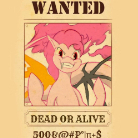



Recommended Posts
Create an account or sign in to comment
You need to be a member in order to leave a comment
Create an account
Sign up for a new account in our community. It's easy!
Join the herd!Sign in
Already have an account? Sign in here.
Sign In Now