technology Monitor overclocking
-
Similar Content
-
- 25 replies
- 2,752 views
-
- 2 replies
- 880 views
-
- 1 reply
- 1,116 views
-
- 8 replies
- 1,544 views
-
technology Do you turn off your computers during storms? 1 2
By Fluttershutter,
- 26 replies
- 3,254 views
-
-
Recently Browsing 0 members
- No registered users viewing this page.
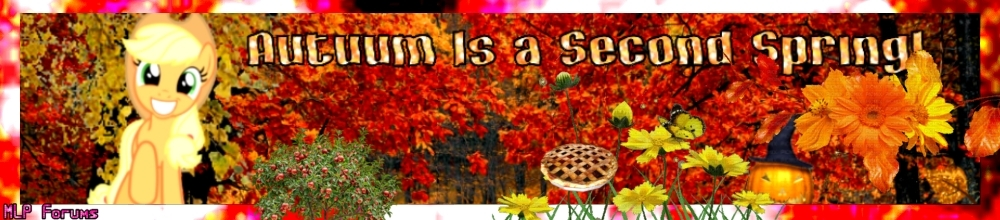

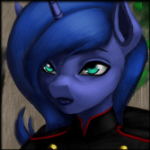
.thumb.png.83e037ba7e453fda3377d3d6caa2743d.png)



Recommended Posts
Create an account or sign in to comment
You need to be a member in order to leave a comment
Create an account
Sign up for a new account in our community. It's easy!
Join the herd!Sign in
Already have an account? Sign in here.
Sign In Now