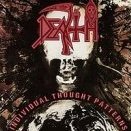I tested this on a Compaq Presario CQ60 running Windows Vista, it works.
NOTE: IF YOU ARE USING WINDOWS 8(YES IT'S POSSIBLE), ENABLE "LEGACY BOOT" IN THE BIOS.
Because of Microsoft's bullcrap, XP users can't directly upgrade to Windows 7. However, there is an option called "clean install" that you can use to upgrade. For Windows Vista, you can just use the upgrade tool. If you are a Windows Vista user, and you'd like to upgrade, you do not have to necessarily backup, but probably your programs will be gone. I'm not necessarily sure about that, but just follow the instructions. I know Windows 7 is outdated now, but if you are an XP user, or Vista user, and you want to upgrade to Windows 7, you need to have the following items:
External Hard Drive, or Flash Drive
Windows 7 Disk
First, to make sure your computer is compatible for Windows 7, install the Windows 7 Upgrade Advisor. Run it to see if your drivers are compatible for Windows 7. INSTALL THE DRIVER UPDATES!! Go to your manufacturer's website, and install them manually. If you see that most to all of the important drivers are installed, you do not have to dualboot.
If you have your external hard drive, you can back up your data by using the Windows Easy Transfer Wizard. Follow the directions, and you have an opportunity to password protect your data.
First off, I recommend you dualbooting Windows 7, to see what drivers you need before it's too late. Go to the start menu, right click "My Computer" for XP, or "Computer" for Vista, and click "Manage" Then, go to the menu that says "Disk Management" under "Storage". You need to right click your C: drive, then click "Shrink Volume". You must have a hard drive over 100GB, or this will not work. You need to have at least 15GB of free hard drive space. Now, you have to enter the amount of space to shrink. 1024MB = 1GB. If you want a 50GB volume, put in 51200MB. Now, you have your new partition. Right click that, and click "New Simple Volume". Here, you have a chance to name your drive(I recommend you naming it Windows 7), and choose your drive letter.
Now, once it's done formatting(it can take a while), you can insert your Windows 7 disk. If you do not have a disk, but an ISO, download and install an ISO mounter, and then right click your ISO, then click "Mount (Virtual CloneDrive F:)". Now, you're ready to install. Check for updates online, to make this installation easier. Click "Custom Install", then choose your new partition, and you are ready to go. Follow the directions, and then after a while, you will make it to the Windows 7 desktop.
Congratulations, you installed Windows 7. If you used Windows 7 Upgrade Advisor, and saw that all of the important drivers are installed, you do not have to install all these drivers. Otherwise, you WILL expect driver issues - internet, and graphics driver(for Aero, you'll have to download that from Windows Update probably), etc. Now, go to Device Manager, and find the devices with the yellow triangle. You need to focus on this thing called "Network Adapter". Right click it, go to properties. Go to details, go to the menu, and select "Hardware Ids". Now, you have your hardware code. You have to copy the SECOND LINE. Write it down. Now, restart, and boot into your main OS. Then, copy that code into the search bar, and you will find your internet driver.
Download that driver, and now save it to your flash drive. Next, BACK UP YOUR HARD DRIVE IN CASE SOMETHING GOES HORRIBLY WRONG! Now, you get to install Windows 7 for real. You can delete your Windows 7 partition, then enter your Windows 7 disk, or mount the Windows 7 ISO, and follow the steps I said earlier. Now, you will enter your Windows 7 desktop. MAKE SURE YOU HAVE YOUR FLASH DRIVE AT YOUR SIDE. Insert your flash drive, and then install the driver. Now, you have successfully installed Windows 7. Then, go to Windows Update, and install your display driver, which can have you enable Aero.
Don't forget to activate it.

 So don't be surprised if I kick you out of my contacts after a few offenses. xP
So don't be surprised if I kick you out of my contacts after a few offenses. xP