Support Ticket
-
Similar Content
-
general questions You are only allowed to send 0 messages per day pop up. (RESOLVED.)
- 0 replies
- 574 views
-
- 13 replies
- 1,695 views
-
- 26 replies
- 4,341 views
-
- 1 reply
- 785 views
-
health Do you struggle with mental illness? 1 2 3 4 5
By PinkieatHeart,
- discussion
- encouragement
- (and 2 more)
- 103 replies
- 9,363 views
-
-
Recently Browsing 0 members
- No registered users viewing this page.
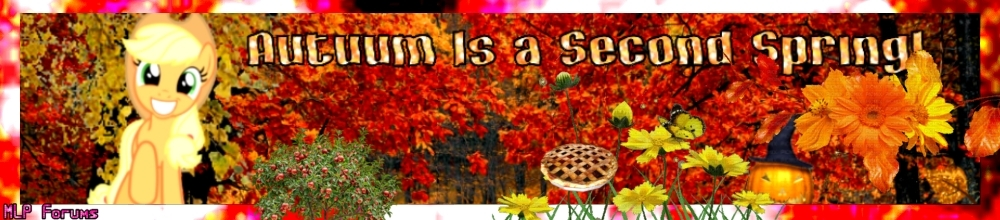






Recommended Posts