Notifications still not popping up the moment they happen
Go to solution
Solved by Twilight Sparkle ✨,
-
Similar Content
-
- 7 replies
- 565 views
-
- 17 replies
- 3,448 views
-
- 3 replies
- 1,174 views
-
- 46 replies
- 4,428 views
-
- 51 replies
- 3,945 views
-
-
Recently Browsing 0 members
- No registered users viewing this page.





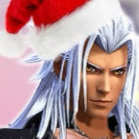

Recommended Posts