-
Similar Content
-
- 21,957 replies
- 1,684,849 views
-
- 10 replies
- 786 views
-
Everypony! Let's post cute pony pictures. 1 2 3 4 187
By LyraHeartstrings,
- cute ponies
- everypony
- (and 6 more)
- 4,659 replies
- 652,283 views
-
mega thread Post All of Your Funny Pony Pictures Here! 1 2 3 4 176
By Discord!,
- anything
- corny joke
- (and 7 more)
- 4,379 replies
- 845,405 views
-
- 47 replies
- 2,149 views
-
-
Recently Browsing 0 members
- No registered users viewing this page.


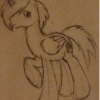





Recommended Posts