mega thread MLP:FiM Gameloft App, Friends, and Info
-
Similar Content
-
- 2 replies
- 97 views
-
ABOUT_CHANGELINGS(":") print("Can they shapeshift specific body parts?")
By Paranoy,
- changelings
- g4
- (and 1 more)
- 2 replies
- 173 views
-
- 0 replies
- 107 views
-
- 7 replies
- 285 views
-
- 0 replies
- 86 views
-
-
Recently Browsing 0 members
- No registered users viewing this page.




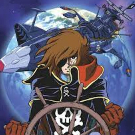


Recommended Posts
Create an account or sign in to comment
You need to be a member in order to leave a comment
Create an account
Sign up for a new account in our community. It's easy!
Join the herd!Sign in
Already have an account? Sign in here.
Sign In Now