-
Similar Content
-
- 6 replies
- 259 views
-
- 275 replies
- 14,154 views
-
- 0 comments
- 189 views
-
- 2 replies
- 373 views
-
- 27 replies
- 1,303 views
-
-
Recently Browsing 0 members
- No registered users viewing this page.






.thumb.png.ea6ea28a6cdbfd3863515f959d5ec1f1.png)
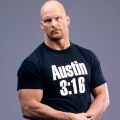
Recommended Posts